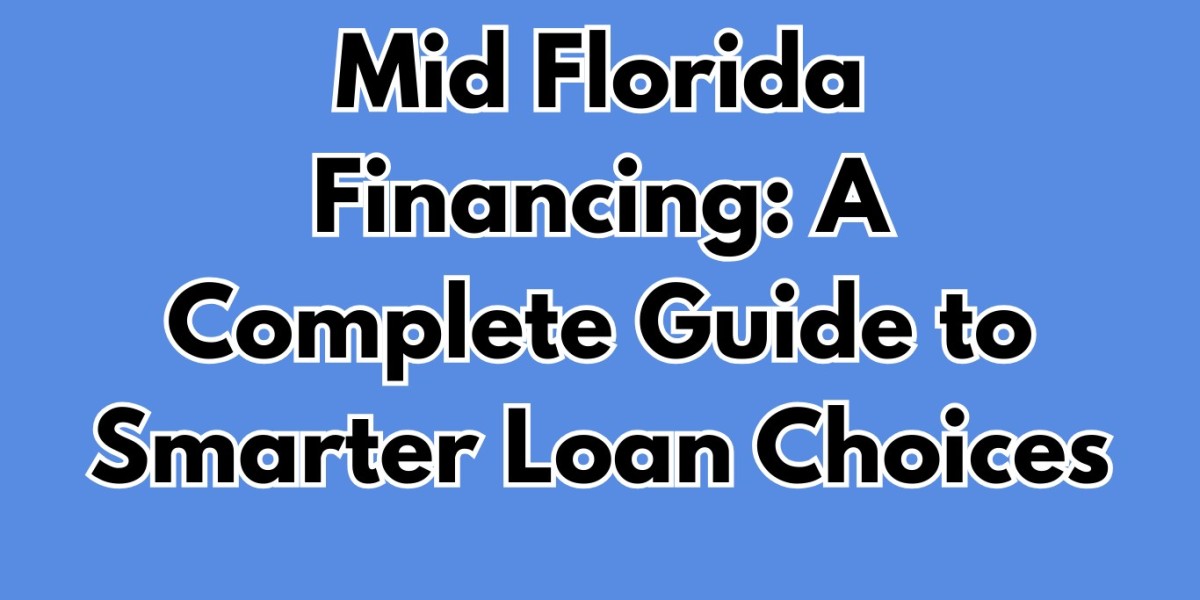When browsing YouTube, you've likely noticed eye-catching thumbnails for videos. These thumbnails are a crucial part of video marketing and content presentation, Youtube thumbnail grabber as they provide viewers with a preview of what the video entails. But have you ever wondered how to download a YouTube thumbnail for future reference, design inspiration, or personal use? If so, you’re in the right place. In this guide, we'll walk you through the process of downloading YouTube thumbnails quickly and easily.
What Is a YouTube Thumbnail?
Before we dive into the process, it’s important to understand what a YouTube thumbnail is. A thumbnail is the small, clickable image that represents a video on the platform. Thumbnails act as a preview image, enticing viewers to click and watch the video. YouTube allows content creators to either choose an automatically generated frame from their video or upload a custom thumbnail image.
Custom thumbnails are particularly important for content creators, as they help differentiate videos, capture attention, and drive engagement. These images are often carefully crafted using design tools, making them valuable for those looking for inspiration or insight into video marketing strategies.
Why Would You Want to Download a YouTube Thumbnail?
Downloading a YouTube thumbnail can be useful for various reasons, such as:
- Design Inspiration: If you’re a content creator, you might want to download thumbnails for reference while designing your own.
- Personal Use: You may want to use the thumbnail for a project, presentation, or other non-commercial purposes.
- Backup: If you're a YouTuber, downloading your thumbnails can serve as a backup in case you lose the original image file.
Whatever the reason, downloading a YouTube thumbnail is a straightforward process that can be done in just a few steps.
How to Download a YouTube Thumbnail Manually
Here is a simple, step-by-step guide on how to manually download a YouTube thumbnail:
Step 1: Get the YouTube Video URL
To start, navigate to the YouTube video whose thumbnail you want to download. Once you’re on the video page, copy the URL from your browser’s address bar. The URL will look something like this:https://www.youtube.com/watch?v=XXXXXXXXXXX
Step 2: Replace the URL to Access the Thumbnail
Now that you have the video’s URL, you’ll need to replace part of it to access the thumbnail directly. Use this format for your thumbnail URL:https://img.youtube.com/vi/XXXXXXXXXXX/maxresdefault.jpg
Replace the “XXXXXXXXXXX” with the unique video ID from the YouTube URL (the characters after the ?v=). Once you've replaced the characters, paste this new URL into your browser and press Enter.
Step 3: Download the Image
You will now see the video’s thumbnail displayed in your browser. To save the image, simply right-click it and select “Save Image As.” Choose your preferred destination folder, and the thumbnail will be saved to your device.
Alternative Methods: Using Online Tools to Download YouTube Thumbnails
If you’re looking for a quicker method or are not comfortable manually editing the URL, there are several online tools available that can make this process even simpler. These tools allow you to download a YouTube thumbnail by just entering the video’s URL. Let’s look at a few options:
1. Get YouTube Thumbnail
This is a free online tool that makes downloading thumbnails a breeze. Just paste the YouTube URL into the search box, and it will generate several sizes of the thumbnail, allowing you to download the one you need.
2. YouTube Thumbnail Grabber
This is another simple tool that lets you input the YouTube video URL and download the thumbnail in different resolutions (standard, medium, high, and maximum). It’s user-friendly and doesn’t require any sign-ups.
3. ThumbnailSave
With ThumbnailSave, you can easily download high-quality YouTube thumbnails. Just paste the video link, and the tool will show you the available sizes for download.
These online tools are particularly useful if you're in a hurry or don’t want to edit URLs manually. They also provide flexibility in terms of selecting different resolutions, which is helpful if you need the thumbnail in a specific size or quality.
Important Considerations
While downloading YouTube thumbnails is a simple task, it’s essential to understand the implications and restrictions surrounding their use. Here are a few things to keep in mind:
1. Copyright Issues
YouTube thumbnails, especially custom-made ones, are often protected under copyright laws. If you're downloading thumbnails for personal use, you’re generally in the clear. However, using these thumbnails for commercial purposes, such as in a marketing campaign or for reselling, could lead to copyright infringement issues. Always seek permission or check usage rights if you intend to use them for commercial purposes.
2. Respect the Creator’s Work
Many creators put significant effort into crafting their thumbnails. If you’re downloading a thumbnail to use for personal projects, always give credit where credit is due. If you’re using the thumbnail for design inspiration, try to create something unique rather than directly copying someone else’s work.
Conclusion
Whether you're a content creator seeking design inspiration or just someone who wants to save a cool YouTube thumbnail, the process of downloading thumbnails is easy and straightforward. You can manually edit the video URL or use online tools to download high-quality images quickly. Just be sure to respect copyright laws and avoid using the thumbnails for commercial purposes unless you have permission from the original creator.
By following this guide, you’ll have no trouble downloading YouTube thumbnails for your own reference, personal use, or creative projects.