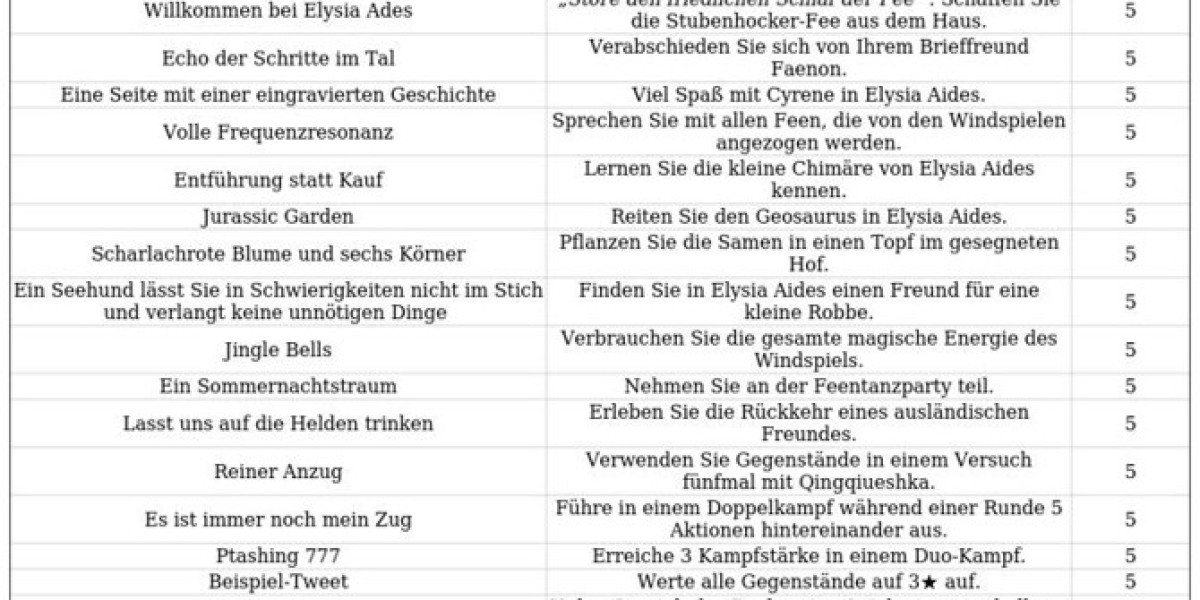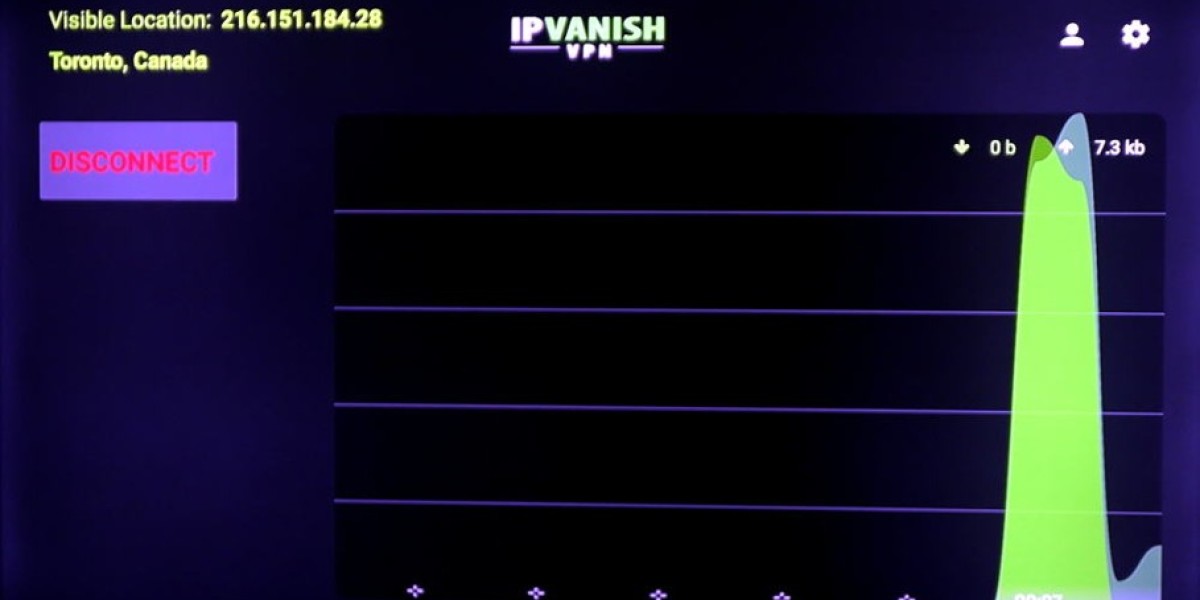Top Password Managers for iPhone
Managing multiple passwords can be a daunting task, especially when considering the alarming statistic from a 2019 Google/Harris Poll study. The study revealed that 52% of individuals reuse the same password across several accounts, and an additional 13% use the same password for every account. This practice poses a significant risk; if one account is compromised, all others become vulnerable.
A password manager simplifies this challenge by generating strong passwords and storing them in a secure, encrypted database. Let’s explore some of the top password managers for iPhone, each offering unique features to enhance your security and convenience:
Dashlane:
- Best overall for iPhone users.
- Offers unlimited password storage.
- Includes password sharing and 1 GB of file storage.
- Provides live chat support.
- Optional integration with Hotspot Shield VPN.
StickyPassword:
- Ideal for those seeking value.
- Features an iPhone app with autofill and auto-login.
- Enhances account protection with two-factor authentication.
- Monitors the dark web for potential threats.
NordPass:
- Available on both iPhone and Mac.
- Supports unlimited passwords with autofill and autosave.
- Secures data with encryption.
- Offers multi-factor authentication (MFA).
Password Manager Pro:
- Tailored for business users with advanced tools.
- Highly customizable and secures passwords with encryption.
- Adds two-factor authentication for extra security.
1Password:
- Stores an unlimited number of passwords.
- Offers 24/7 email support and robust security features.
- Includes autofill and autosave options.
- Provides 1 GB of document storage.
LastPass:
- Boasts a user-friendly design and unlimited password storage.
- Uses encryption and offers a passwordless login option.
- Includes 1 GB of encrypted file storage.
KeePass:
- A free and open-source solution, best for tech-savvy users.
- Features over 100 plugins for added functionality.
- Secures passwords with 256-bit AES encryption.
To compile this list, we focused on password managers that meet the following criteria:
- An app available for iOS.
- Data secured with encryption.
- Unlimited password storage, whether through free or paid plans.
- Availability of a free plan or a free trial of the premium version.
- Capability to stay logged in across multiple devices.
Apr 2025Dashlane stands out with its easy-to-use interface and a wide range of subscription options, including both free and paid plans. Every tier benefits from robust 256-bit AES encryption. One of the standout features is that both free and premium users can store an unlimited number of passwords and share them securely. Additionally, the free plan includes 1 GB of encrypted document storage for personal information.
For those interested in the free plan, no credit card details are required. This plan allows you to store an unlimited number of passwords, though you can only be logged in on one device at a time. What sets Dashlane's free plan apart is the inclusion of unlimited password sharing, which also extends to 2FA tokens and notes. The free plan also provides access to a password generator, making it easy to create and replace weak passwords.
If you choose one of the three available paid plans, you can stay logged in on multiple devices. A key feature of the paid plans is dark web monitoring, which alerts you to any breaches involving your passwords. The Premium plan includes additional security with access to Hotspot Shield VPN. While the Premium plan is designed for a single user, the Friends & Family plan offers 10 premium accounts.
Dashlane is accessible on iOS and Android, with dedicated apps for each. For desktop use, you can access the web app or install browser extensions compatible with Safari, Chrome, Firefox, and Edge.
- Free plan includes unlimited password sharing
- Premium plan comes with Hotspot Shield VPN
- Compatible with iPhone via the iOS app
- Live chat support available on all plans
- No desktop apps are available
Dashlane is our top choice for the best password manager for iPhone. Its free plan offers unlimited password storage and sharing, while the Premium plan includes a VPN. The quality iOS app and live chat support make it a compelling option. You can try it risk-free with a 30-day money-back guarantee.
Read our full Dashlane review.
StickyPassword delivers robust security tools for iPhone users through its intuitive mobile application
featuring seamless autofill capabilities and instant login access.
All stored credentials receive bank-level 256-bit AES encryption protection,
supplemented by optional two-factor authentication for enhanced account safety.
The free version allows unlimited password storage and includes a built-in password generator,
but restricts usage to a single device and excludes sharing functionalities.
Premium subscriptions unlock multi-device synchronization via cloud or local Wi-Fi,
dark web scanning for compromised credentials, and cross-platform compatibility with macOS, Windows, Android, and major browsers.
While both tiers offer unlimited vault entries and core security protocols,
the paid plan adds priority features like breach alerts and flexible data sharing.
A 30-day trial provides full access to premium tools before committing to annual or lifetime payment options.
Cross-device accessibility extends beyond iOS through desktop apps
and browser extensions for Chrome, Firefox, and Safari.
This password manager balances simplicity with enterprise-grade safeguards,
making it a versatile choice for personal and family use across ecosystems.
Nordpass stands out as a password manager that employs a zero-knowledge architecture, ensuring that even the service itself cannot view or access your stored data. It offers unlimited password storage across all its plans, making it convenient for users to manage their credentials without restrictions.
For those new to password management, Nordpass simplifies the process by assisting in generating robust, secure passwords. Security is taken seriously with features like encryption and multi-factor authentication, enhancing protection. The premium version includes a data breach scanner, which adds an extra layer of security.
Even though the free version of Nordpass may not be feature-rich, it still meets the basic needs of many users. It provides unlimited password storage, autofill, and autosave capabilities. You can also store credit card details and notes. Importantly, no credit card information is required, and there’s a 30-day trial of all premium features.
A key advantage of the premium plan is the ability to stay logged in across multiple devices, unlike the free plan, which is limited to one device. Premium users can share passwords and sensitive data, and set up emergency access for trusted contacts. The premium plan covers one user, while the family plan supports six premium accounts.
Nordpass is well-suited for iPhone users, thanks to its iOS app, and it also has applications for Mac, Windows, Android, and Linux. The browser extension is compatible with popular browsers like Chrome, Firefox, Edge, and Brave, making it versatile for various platforms.
- Easy to use with autofill and autosave
- Free plan allows unlimited passwords
- Apps available for both mobile (including iOS) and desktop
- Multi-factor authentication for enhanced security
- Free tier is somewhat limited in features
Nordpass is beginner-friendly, allowing you to save an unlimited number of passwords and offering convenient features like autofill and autosave. It supports multiple devices through its desktop and mobile apps. Additional security is provided via multi-factor authentication. A 30-day money-back guarantee is also included, giving you peace of mind.
Read our full Nordpass review.
Password Manager Pro is tailored for businesses, offering a secure way to manage not just passwords, but also documents and digital identities. These are all stored in an encrypted vault, protected by two-factor authentication. While the basic plan provides a solid foundation, the premium and enterprise plans unlock a host of advanced features that enhance security and accessibility.
For small business owners, Password Manager Pro offers a free plan with one administrator and up to 10 resources. This might be too restrictive for larger organizations, but it's a great starting point to explore the platform’s core functionalities. If you're curious about the full suite of features, a 30-day free trial of the enterprise edition is available, allowing you to test the system with two administrators or more, depending on your needs.
The paid subscription plans come in three tiers: standard, premium, and enterprise. These plans can accommodate up to 200 administrators, providing flexibility based on your organizational size. The premium and enterprise tiers include advanced features like remote password synchronization, real-time alerts, and automatic discovery of privileged accounts. For those who only need a secure repository for company passwords, the standard plan should suffice.
Password Manager Pro is accessible on multiple platforms, including iOS, Windows, Linux, and Android. Mac users can access the service via browser extensions compatible with Chrome and Firefox.
- Free trial for the enterprise edition
- Highly flexible, supporting up to 200 administrators
- Strong security with AES encryption
- Customer support can be slow
- Can be quite expensive
Designed for enterprises, Password Manager Pro is highly versatile, catering to a wide range of administrative needs. It boasts a comprehensive set of features, especially in the enterprise tier, ensuring robust security through AES encryption. A 30-day free trial of the enterprise edition is available for those who want to explore its full capabilities.
Password Manager Comparisons
1password stands out with its automatic form filler, making it a breeze to log into your favorite websites with just one click. This tool not only stores your passwords but also simplifies the login process. If you ever need assistance, 24/7 email support is available.
Unlike some other top password managers for iPhone, 1password does not offer a free plan. However, it provides affordable personal and family plans, which come with a 14-day free trial. During this trial, you can enjoy unlimited password storage and a 1 GB allowance for storing documents, such as notes, credit cards, and WiFi passwords. All your data is protected with 256-bit AES encryption. For added security, you can enable two-factor authentication.
1password also includes a Watchtower feature that monitors for any potential password breaches, ensuring your information stays secure.
In addition to an iOS app for your iPhone, 1password has applications for Mac, Windows, Android, and Linux. You can also access your password manager through a web browser or via extensions on Chrome, Firefox, Edge, Safari, and Brave.
- Form filling with a single click
- 24/7 email support
- Robust security features, including encryption and a data breach scanner
- No free plan
- Slightly cluttered interface
1password offers convenient features like autosave and autofill, along with 24/7 email support. The 14-day free trial allows you to experience these benefits and the strong security measures, such as encryption and a data breach scanner.
LastPass stands out with its option for passwordless login through their dedicated authenticator app. Whether you're on a free or premium plan, the service provides unlimited password storage, making it a great choice for those who manage multiple accounts. The user interface is especially beginner-friendly, featuring logos of well-known platforms like Facebook and Netflix, which simplifies the process of locating your stored passwords.
Security is a top priority, and LastPass employs zero-knowledge architecture to ensure your data remains private, even from the company itself.
For new users, LastPass offers a 30-day free trial of its premium service, with no credit card required. This allows you to explore all the advanced features before committing. Even if you opt for the free version, you won't be limited by the number of passwords you can store. However, the free plan restricts usage to one device at a time. Despite this, you still get access to useful features such as passwordless login, a password generator, and automatic saving and filling of passwords.
Upgrading to the premium tier unlocks additional benefits, including the ability to share login credentials with multiple people, and the convenience of staying signed in across all your devices. Premium subscribers also receive 1 GB of encrypted file storage and dark web monitoring, which alerts you instantly if your data is compromised. Additionally, premium users have access to personal support.
To use LastPass on your iPhone, simply download and install the iOS app. The service is also available on Android, and it integrates seamlessly with Mac, Windows, and Linux through browser extensions for Safari, Chrome, Edge, Firefox, and Opera.
- Option for passwordless login
- User-friendly navigation
- Unlimited password storage on the free plan
- Premium features include personal support and dark web monitoring
- Experienced a data breach in 2022
Overall, LastPass is an excellent choice for beginners, offering a straightforward and secure way to manage your passwords. With features like password sharing and dark web monitoring, and the ability to log in without a password, it's a robust solution for anyone looking to enhance their online security.
KeePass: The Free and Open-Source Password Management Solution
For those seeking a cost-effective password manager, KeePass deserves serious consideration. Unlike commercial alternatives, this completely free option provides unrestricted access to all features without subscription fees. Its open-source nature allows for community verification of the code, adding an extra layer of trust.
Security is paramount with KeePass, implementing robust 256-bit AES encryption to protect your credentials. Rather than cloud storage, passwords remain locally encrypted on your device, minimizing potential exposure. The platform supports two-factor authentication for additional protection, along with a strong password generator to create complex credentials.
One of KeePass's standout features is its extensive plugin architecture, enabling significant customization. Users can enhance functionality through numerous community-developed add-ons covering backup solutions, integration capabilities, and data transfer options.
While not officially supported on iOS, KeePass links to an unofficial port through their website, extending functionality to Apple mobile devices. Similar unofficial options exist for Android users, while the program natively supports Windows and can run on Mac and Linux systems through Mono.
Key Advantages:
• Completely free without premium tiers
• Open-source code for transparency
• Strong local encryption protocols
• Extensive plugin ecosystem
• Cross-platform compatibility
Potential Drawbacks:
• Technical learning curve for beginners
• Less polished user interface
• Official support limited to Windows
Getting Started with Password Managers
Most password managers feature intuitive interfaces, with KeePass being the exception requiring more technical knowledge. Begin by registering with your chosen service, installing the iOS app, and creating a strong, unique master password—the only credential you'll need to remember.
From there, add passwords either manually, through import from another service, or by saving them as you log into websites. Many managers include password strength analysis tools to identify and improve weak credentials.
When selecting a password manager, prioritize iOS compatibility, strong encryption standards, user-friendly interfaces, and flexible pricing options. The best solutions offer cross-platform support, browser extensions, and additional security features like two-factor authentication.
Creating a robust master password is essential—aim for at least 12 characters incorporating uppercase and lowercase letters, numbers, and symbols. Avoid personal information, common patterns, and password reuse across services.
While most password managers offer free tiers, premium subscriptions typically include enhanced features such as multi-device synchronization, dark web monitoring, and password sharing capabilities.
What is a Netflix VPN and How to Get One
A Netflix VPN is a specialized service that enables users to stream geo-blocked movies, shows, and exclusive titles by virtually relocating their internet connection to other countries. By masking the user’s IP address and encrypting data, it grants access to Netflix libraries worldwide while also safeguarding privacy during streaming sessions. This tool is ideal for bypassing regional content limitations and enjoying a broader range of entertainment options.
Why Choose SafeShell as Your Netflix VPN?
If people want to access region-restricted content by Netflix VPN, they may want to consider the SafeShell VPN. One of the key advantages of SafeShell is its high-speed servers, which are specifically optimized for seamless Netflix streaming. This ensures that you can enjoy your favorite shows and movies without interruptions, with buffer-free playback and high-definition quality. Additionally, SafeShell allows you to connect up to five devices simultaneously, supporting a wide array of operating systems such as Windows, macOS, iOS, Android, Apple TV, Android TV, and Apple Vision Pro. This means you can enjoy your content on any device you choose, making it incredibly versatile.
Another standout feature of SafeShell is its unique App Mode, which lets you unlock and enjoy content from multiple regions at the same time. This gives you the freedom to explore a diverse range of streaming services and libraries without restrictions. The lightning-fast connection speeds, with no bandwidth limitations, ensure that you can stream, download, and browse at unprecedented speeds. Moreover, SafeShell prioritizes your online privacy with its top-level security features, including advanced encryption and robust security protocols. To top it all off, SafeShell offers a flexible free trial plan, allowing users to experience its high-speed connectivity, enhanced security, and user-friendly interface without any commitment.
A Step-by-Step Guide to Watch Netflix with SafeShell VPN
- Begin by signing up for a SafeShell Netflix VPN subscription through their official platform, selecting a plan tailored to your streaming needs.
- Download and install the SafeShell VPN application on your preferred device (e.g., smartphone, laptop, or tablet) from their website or app store.
- Open the app, log into your account, and navigate to the mode selection menu—opt for the APP mode to ensure seamless compatibility with streaming platforms like Netflix.
- Browse the server list and connect to a location-specific server (e.g., US, UK, or Japan) to unlock regional Netflix libraries.
- Once the SafeShell Netflix VPN connection is active, launch Netflix via your browser or app, log in, and enjoy unrestricted access to geo-blocked shows and movies.
This process ensures optimal performance for streaming while maintaining privacy and bypassing geographical restrictions.