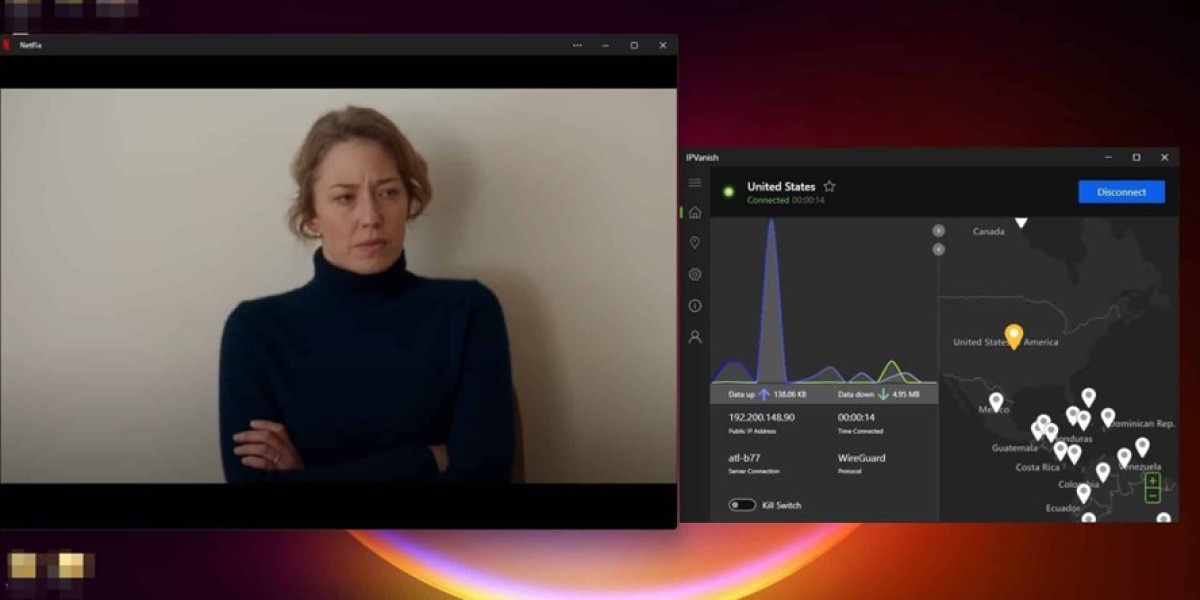Planning a new server can feel complex for any business. You must control cost, security, and growth together. Clear licensing decisions will help you avoid risk and protect your budget.
This guide explains how licensing works for Windows Server 2025. It focuses on CALs and the Standard edition. The goal is to give you plain language, so you can decide with confidence.
What Windows Server 2025 offers modern businesses
Windows Server 2025 powers file sharing, databases, applications, and remote work. It also delivers updated security features. Many companies choose it when they outgrow basic cloud or desktop sharing.
You license the server software first. Then you add Client Access Licenses for every user or device. This structure lets Microsoft align pricing with real usage.
Understanding Client Access Licenses
Client Access Licenses, or CALs, control who legally connects to your server. Without the right CALs, you face compliance risk. You also lose visibility into how many people access core systems.
There are two main CAL models. User CALs license a person who connects from many devices. Device CALs license a single device used by one or more people.
Why windows server 2025 user cals suit flexible teams
The modern workplace is not tied to one computer. Staff use laptops, mobiles, tablets, and home PCs each day. Remote and hybrid work also increase connection points.
In that environment, windows server 2025 user cals often provide the best value. One user CAL covers a named person, not a machine. That person can connect from any approved device without extra CALs.
User CALs fit sales teams, managers, and field staff. They also suit knowledge workers who move between office and home. You pay once per person and keep licensing simple.
How many User CALs you may need
Start by counting everyone who will log in to the server. Include internal staff, contractors, and part time workers. Any person who authenticates to the server usually needs a CAL.
Next, consider growth over the next one to three years. Buying a small buffer now can avoid last minute purchases. It also helps budget planning and audits.
When in doubt, document your assumptions in a simple list. Tie each CAL to a job role, not a name. This habit supports clean records when staff join or leave.
Choosing Windows Server 2025 Standard 8 Core
Licensing the server itself is your next key decision. For many small and mid sized firms, Windows Server Standard is ideal. It balances features, virtualization rights, and price.
The windows server 2025 standard 8 core license covers one physical server with up to eight cores. It is a common starting point for simpler environments. You can add more core licenses if your hardware has additional cores.
Standard edition works well for file servers, domain controllers, and light application hosting. It also fits branch offices that run a few line of business tools. You get modern features without the cost of Datacenter edition.
Matching cores, CALs, and workload
A good licensing plan links three ideas. These are hardware cores, CAL counts, and expected workloads. When these align, your server can grow smoothly.
First, confirm how many physical cores your server contains. You must license at least that number. Second, confirm how many users or devices will connect now and in future.
Finally, map key workloads to the server. Examples include ERP systems, accounting tools, or document storage. More demanding workloads may need extra cores, memory, or even a second server.
Practical buying tips for Windows Server 2025
Always purchase licenses from reputable software resellers. Check that they provide clear documentation and invoices. This paperwork proves your rights during audits or internal reviews.
Compare offers, but be cautious of prices that look unrealistically low. Very cheap keys can signal unlicensed or grey market products. Saving a little today may create major risk later.
Keep a simple spreadsheet of all purchased licenses. Record purchase dates, quantities, and where you applied each license. This record will help when you expand or refresh hardware.
Common scenarios for growing businesses
A small office with one server and ten staff may choose one Standard 8 Core license. Then they might buy ten User CALs, one for each person. This setup keeps costs predictable.
A service company with heavy remote work may have fifty staff. Most use both a laptop and a phone. User CALs make more sense than Device CALs in that case.
A warehouse with three shared terminals and rotating staff is different. There, Device CALs might cost less. You only license the shared machines that connect to the server.
Final thoughts on planning your licensing
Licensing does not need to feel confusing or vague. Break the task into server cores, CAL models, and growth plans. Review each area in order.
If your team is mobile, user based licensing deserves a close look. Plan your windows server 2025 user cals and core licenses together. Well planned licensing protects your budget, reduces risk, and supports long term growth.