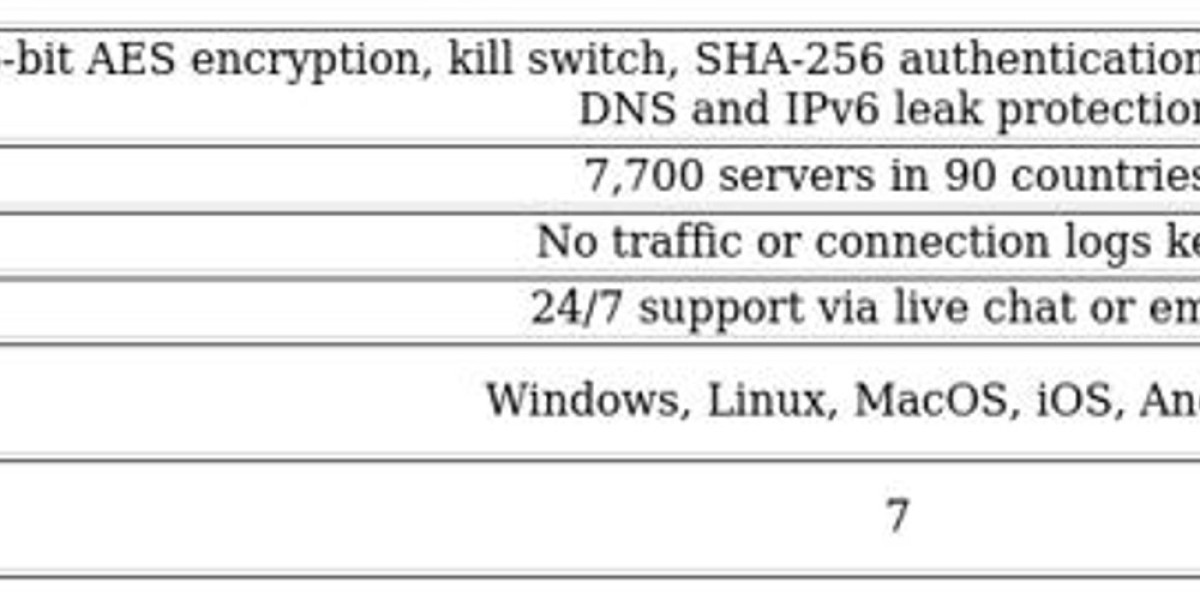Introduction
In a world driven by data, ensuring the safety, availability, and integrity of critical business information has become essential. Data loss — whether due to cyberattacks, hardware failure, or human error — can disrupt operations, harm reputation, and result in significant financial losses. To counter these risks, organizations are increasingly adopting enterprise cloud backup solutions.
These solutions offer secure, scalable, and automated data protection, enabling businesses to recover quickly and operate confidently in the face of uncertainty. This article explores what enterprise cloud backup solutions are, their key benefits, and how organizations can implement them effectively to strengthen resilience and compliance.
Understanding Enterprise Cloud Backup Solutions
Enterprise cloud backup solutions are modern data protection systems that store copies of critical files, databases, and applications in secure cloud environments. Unlike traditional backup methods that rely on physical storage or on-premises systems, cloud backups ensure continuous data availability and accessibility — anytime, anywhere.
These solutions leverage cloud infrastructure to automate backups, manage versions, and enable fast recovery in case of system failures or data breaches. Leading providers such as AWS, Microsoft Azure, and Google Cloud offer dedicated enterprise-grade backup services tailored to complex IT environments.
Key Benefits of Enterprise Cloud Backup Solutions
1. Data Security and Encryption
Cloud backup platforms employ advanced encryption (both in transit and at rest), multi-factor authentication, and access control mechanisms. This ensures that sensitive data remains protected from unauthorized access and cyber threats.
2. Scalability and Flexibility
As businesses grow, so does their data. Enterprise cloud backups scale effortlessly to accommodate increasing storage needs without requiring new hardware investments.
3. Automated Backup and Recovery
Automation minimizes human error by scheduling regular backups and ensuring up-to-date data copies are maintained. In the event of an outage, businesses can restore data rapidly, reducing downtime.
4. Cost Efficiency
Cloud backups eliminate the need for costly on-premises infrastructure. With a pay-as-you-go model, enterprises pay only for the storage and services they use, optimizing IT budgets.
5. Compliance and Audit Readiness
Many industries must adhere to strict regulatory standards such as GDPR, HIPAA, and ISO. Cloud backup solutions simplify compliance by providing built-in reporting, data retention policies, and traceability features.
6. Disaster Recovery Integration
Enterprise cloud backup often forms part of a broader disaster recovery plan. This integration ensures that business operations continue seamlessly even after data loss incidents.
How Enterprise Cloud Backup Works
The backup process typically involves four main stages:
Data Selection: Identifying critical data assets such as databases, applications, and files for backup.
Encryption and Compression: Securing data through encryption and optimizing file sizes for efficient transfer.
Transmission to Cloud: Uploading encrypted data to cloud storage via secure network channels.
Monitoring and Recovery: Tracking backup health through dashboards and restoring data when required.
Advanced solutions also include version control, allowing organizations to recover previous data versions in case of accidental deletion or corruption.
Common Features of Modern Cloud Backup Platforms
Leading enterprise cloud backup solutions include a robust set of features:
Centralized management console for monitoring multiple workloads
Role-based access controls (RBAC)
Data deduplication to minimize storage use
Continuous data protection (CDP) for real-time backups
Hybrid backup support (on-premises + cloud)
Multi-cloud integration options
API-based automation for seamless integration with enterprise systems
These features ensure that businesses can efficiently manage data protection across distributed environments.
Best Practices for Implementing Cloud Backup
Assess Business Requirements: Identify which data and systems are mission-critical.
Choose the Right Cloud Provider: Evaluate security certifications, uptime guarantees, and scalability options.
Define Backup Frequency: Set automated schedules based on business operations and data sensitivity.
Encrypt Data: Always use end-to-end encryption to safeguard data integrity.
Test Recovery Procedures: Conduct regular disaster recovery drills to validate backup effectiveness.
Monitor and Optimize: Continuously review backup logs and optimize storage usage.
By following these steps, organizations can ensure that their data backup strategies align with business goals and compliance needs.
Challenges in Cloud Backup Implementation
While cloud backup delivers numerous benefits, enterprises may face certain challenges:
Bandwidth Limitations: Uploading large data volumes may strain network resources.
Data Residency Concerns: Some regions require data to remain within specific geographic boundaries.
Vendor Lock-In Risks: Dependence on a single cloud provider can limit flexibility.
Ongoing Cost Management: Although cost-effective, unmanaged cloud usage can lead to budget overruns.
To overcome these challenges, businesses can adopt hybrid backup strategies, multi-cloud deployments, and usage monitoring tools.
The Role of Unified Modern Minds
At Unified Modern Minds, we help enterprises design and deploy cloud backup solutions that prioritize security, scalability, and performance. Our experts assess organizational data needs, recommend the right cloud platforms, and implement customized backup frameworks that ensure minimal downtime and maximum protection.
We emphasize automation, encryption, and compliance readiness — empowering businesses to safeguard data assets while reducing operational complexity. With Unified Modern Minds as your technology partner, your organization is prepared to recover from any disruption and continue operations without compromise.
Conclusion
In the digital era, where data is both an asset and a vulnerability, enterprise cloud backup solutions serve as the backbone of business continuity and resilience. By adopting cloud-based backups, organizations gain agility, reduce risks, and ensure that critical information remains protected against both natural and cyber threats.
Enterprises that invest in robust backup strategies not only secure their data but also strengthen trust among customers and stakeholders. Partnering with experts like Unified Modern Minds ensures that your backup systems are future-ready, compliant, and capable of supporting your growth.
FAQs on Enterprise Cloud Backup Solutions
1. What are enterprise cloud backup solutions?
They are cloud-based systems that automatically back up and store business-critical data securely, ensuring availability and recovery in case of loss.
2. Are cloud backups secure for sensitive data?
Yes. Leading providers use encryption, access controls, and compliance certifications to protect data at all times.
3. How often should backups be performed?
Enterprises typically schedule daily or continuous backups depending on data volume and criticality.
4. What’s the difference between cloud backup and disaster recovery?
Cloud backup focuses on data protection and restoration, while disaster recovery covers full system and application recovery to resume operations.
5. Can multi-cloud environments use cloud backup solutions?
Absolutely. Many enterprise-grade backup tools support hybrid and multi-cloud configurations for greater flexibility and redundancy.