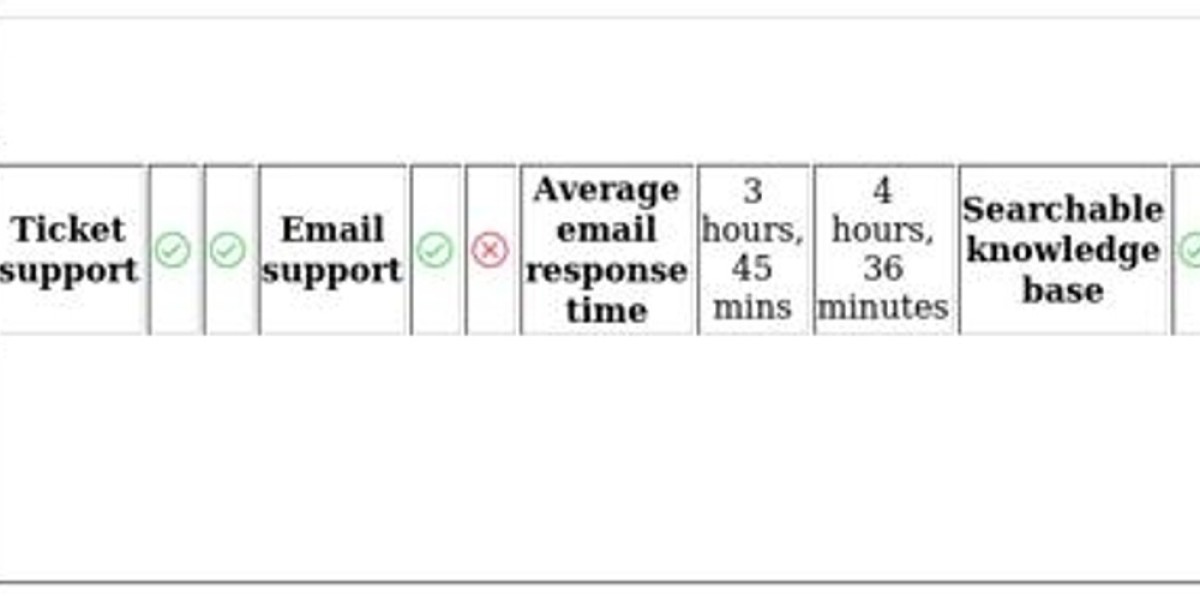VPN Feature Comparison
When you're in the market for a virtual private network (VPN), it's easy to get lost in a sea of buzzwords. Phrases like "military-grade encryption," "no-logs policy," and "leak prevention" are thrown around, but their meanings and significance often go unexplained.
We believe that understanding what you’re paying for shouldn’t require an in-depth knowledge of computer networking. To help you make an informed decision, we’ve compared two prominent VPNs: NordVPN and Norton Secure VPN.
Our detailed analysis breaks down each feature and demystifies the jargon, so you can easily see which service is right for you. Let’s dive in and explore the key differences between NordVPN and Norton Secure VPN.
Comparing Pricing: NordVPN vs Norton Secure VPN
When looking at monthly subscriptions, NordVPN offers a single-tier pricing structure at $11.99 (£9.69) per month, which sits slightly higher than industry average.
In contrast, Norton Secure VPN implements a device-based pricing model with three distinct tiers: $4.99 (£4.03) for one device, $7.99 (£6.46) for five devices, and $9.99 (£8.07) for ten devices monthly.
For annual commitments, Norton maintains its cost advantage for smaller device needs. Their single-device annual plan costs $29.99 (£24.24), while five devices runs $39.99 (£32.32). However, when comparing ten-device protection, NordVPN becomes competitive with its annual plan priced at $59.88, marginally undercutting Norton's equivalent ten-device plan at $59.99 (£48.48).
NordVPN's long-term value emerges with its two-year subscription at $107.73 (£87.09), which includes a substantial 63% discount and three bonus months, bringing the effective monthly cost down to $3.99 (£3.23).
Both services offer risk-free trial periods through money-back guarantees – NordVPN provides 30 days while Norton extends this to 60 days. Additionally, Norton Secure VPN comes bundled within the Norton 360 package, which includes antivirus protection and password management tools, with a 14-day free trial available (though payment information is required but cancellation is straightforward).
Value Recommendations:
• NordVPN: Maximum savings with the two-year plan (63% discount)
• Norton Secure VPN: Best for single or few-device protection starting at $3.99 (£3.23) monthly with annual commitment
NordVPN vs Norton Secure VPN: Device Compatibility and Features Comparison
When comparing device support, NordVPN offers protection for six simultaneous connections across a wide range of platforms. Norton Secure VPN provides coverage for up to 10 devices on its premium plan, but with more limited platform compatibility.
Norton's service works well with mainstream operating systems including iOS, Android, macOS, and Windows. However, Linux users and those wanting router-level protection will find themselves disappointed, as Norton doesn't support either option.
In contrast, NordVPN delivers exceptional platform versatility. Beyond supporting all major operating systems, it can be configured on numerous additional platforms. A standout advantage is NordVPN's router compatibility, which effectively protects every connected home device while only counting as a single connection against your limit. Browser extensions for popular browsers further extend NordVPN's flexibility, though it's worth noting these only encrypt browser traffic rather than all device communications.
Both services implement split tunneling technology, allowing users to route specific applications through or around the VPN connection. This proves useful when needing to access both local and international services simultaneously or when optimizing download speeds for particular applications.
NordVPN distinguishes itself with several advanced features absent from Norton's offering. These include Meshnet for secure remote device access, dark web monitoring to alert you of credential leaks, and smart DNS functionality that enables US-restricted content access on VPN-incompatible devices like smart TVs.
Accessing popular streaming platforms proves challenging with many VPNs due to regional blocks.
NordVPN excelled, reliably unblocking Netflix and other major services during our tests.
Norton Secure VPN displayed inconsistencies—unable to bypass Netflix, ITV, or ABC restrictions despite surprisingly accessing Amazon Prime Video.
In China's restrictive digital environment, the Great Firewall blocks countless sites and VPN traffic.
Norton Secure VPN fails entirely here.
NordVPN maintains functionality through obfuscated servers designed to circumvent evolving censorship tools.
Pre-install the app before arrival and save manual setup guides as a precaution.
For seamless streaming across diverse platforms and overcoming stringent geo-blocks like China's firewall, NordVPN's superior server network and consistent performance make it the recommended choice over Norton.
NordVPN offers a seamless and consistent experience across both its mobile and desktop applications. Whether you're using a phone or a computer, you’ll find the interface to be user-friendly and intuitive.
The main screen of the app features a one-click connect button for quick access. Additionally, it provides a list of servers, including specialized ones for activities like torrenting and evading censorship.
Navigating through the app is straightforward, with well-organized menus and settings divided into different tabs. Each setting includes a brief description, making it easy to understand what each option does.
One notable feature in the desktop versions is the inclusion of a security score page. This page offers valuable tips on how to enhance your system's protection, such as enabling the built-in kill switch.
VPN Feature Comparison
Norton Secure VPN champions straightforward functionality across all versions.
Its design prioritizes accessibility regardless of whether you use the standalone desktop app, mobile version, or Norton 360 integration.
Connecting to the VPN is instantaneous with a single click.
Configuration adjustments reside just one menu layer away for effortless management.
A particularly valuable integrated feature allows direct IP address verification.
This eliminates the common user reliance on external third-party tools for this basic check.
NordVPN and Norton Secure VPN differ significantly in the size and reach of their server networks. While NordVPN boasts an extensive network with approximately 5,400 servers, making it one of the largest available, Norton Secure VPN does not disclose the number of its servers.
NordVPN's broad coverage spans over 60 countries, providing users with a wide range of options for connecting to different regions. On the other hand, Norton Secure VPN only offers 29 server locations, which is relatively limited compared to what many premium providers offer. This might be sufficient if you primarily need access to common locations such as the United States, France, or the UK. However, if you require an IP address from more specific or less common regions like Malaysia, the United Arab Emirates, or Cyprus, NordVPN would be the better choice.
Both providers offer P2P-optimized servers, catering to users who need to transfer large files securely. NordVPN further enhances user privacy with additional features, including obfuscated servers and Tor over VPN. Unfortunately, Norton Secure VPN has discontinued its streaming-optimized servers, which were previously available.
When comparing the security features of NordVPN and Norton Secure VPN, both services implement robust protection measures to safeguard your online activities.
Security encryption standards are identical across both platforms, with 256-bit AES encryption forming an impenetrable barrier that current technology cannot breach. Your browsing data remains completely secure with either service.
Both VPNs offer essential protective features including ad blocking capabilities, tracker prevention, and malware filtering. Automatic connection on unsecured networks is standard for both services, ensuring you're never accidentally exposed. Each also implements a kill switch function to terminate data transmission if your VPN connection fails unexpectedly.
Where these services diverge is in customization options. Norton Secure VPN assigns protocols automatically based on your device—iOS users receive IKEv2 while other platforms utilize OpenVPN. In contrast, NordVPN provides protocol flexibility, allowing users to switch between traditional OpenVPN and their proprietary NordLynx technology (built on WireGuard architecture for improved speed).
NordVPN offers additional security advantages including network device isolation capabilities and specialized obfuscated servers designed to bypass VPN detection systems, providing enhanced privacy in restrictive environments.
For gaming enthusiasts seeking seamless online experiences,
both NordVPN and Norton Secure VPN deliver impressive speeds that minimize lag effectively.
Norton Secure VPN edges out slightly in raw velocity during testing,
yet NordVPN's performance remains robust for most gaming requirements
while offering superior affordability and overall service quality.
A critical distinction emerges in server availability:
Norton provides access across 29 countries,
limiting regional gaming server options,
whereas NordVPN spans over 60 countries
for broader lobby accessibility and region-specific gameplay advantages.
Regarding privacy foundations,
NordVPN operates under Panama’s jurisdiction with a verified no-logging policy,
retaining only transient connection timestamps erased within 15 minutes of disconnection.
Mobile analytics identifiers exist but can be manually cleared as detailed in their transparency reports.
Conversely, Norton Secure VPN’s "no-logs" claim conflicts with its privacy policy,
which documents collection of visited websites, IP addresses,
and persistent device identifiers—sufficient data to compromise user anonymity
without independent verification audits like NordVPN’s.
Torrenting capabilities reveal further divergence:
Both vendors officially support P2P via optimized servers,
but Norton users frequently report torrent-triggered disconnections per Reddit communities,
raising reliability concerns.
NordVPN maintains consistent P2P connectivity without disruptions.
Additionally, Norton’s consolidated privacy policy for bundled services
blurs data-handling boundaries between VPN and antivirus products,
introducing ambiguities absent in NordVPN’s dedicated approach.
These factors collectively position NordVPN
as a more trustworthy and versatile solution
for privacy-focused torrenting and gaming.
Support Comparison
When it comes to customer support accessibility, both NordVPN and Norton Secure VPN excel in providing timely assistance through various channels.
NordVPN offers comprehensive support options including round-the-clock live chat, a ticket submission system for complex technical issues, and a dedicated email address. They even extend basic support to potential customers who haven't yet subscribed to their service.
Norton Secure VPN takes a slightly different approach with their integrated chat-to-ticket system. While they don't provide email support, they compensate with an extensive phone support network featuring local numbers across numerous countries, eliminating concerns about international calling fees.
Both services maintain searchable knowledge bases where users can find solutions to frequently encountered problems without contacting support directly. Additionally, each provider maintains YouTube channels with instructional videos, though Norton's broader product lineup can make finding VPN-specific content somewhat challenging among their diverse video library. Norton Secure VPN is designed with beginners in mind, offering a straightforward and user-friendly experience. However, it falls short in several key areas. Its network, while of decent size, is smaller compared to many competitors. The service barely manages to handle streaming, and it doesn't work with Netflix at all. Additionally, its pricing model seems outdated, as more providers are now offering unlimited connections.
In contrast, NordVPN stands out as a superior choice for most users. It offers better streaming capabilities and places a much stronger emphasis on privacy. NordVPN also functions effectively in regions with strict internet censorship and allows anonymous sign-ups. Whether you need protection for everyday browsing or secure access to the dark web, NordVPN is well-equipped to meet your needs.
Comparing two different VPN services can be challenging because they often have significant differences under the surface. To provide a comprehensive evaluation, we examined NordVPN and Norton Secure VPN across several categories:
- Network and Servers: We assessed the number of servers available and their locations. Factors like the presence of servers in remote or repressive regions and the overall server distribution impact the user experience.
- Performance: We conducted multiple speed tests to get an accurate average, which helps us understand how performance varies with distance from the server.
- Versatility: We tested the ability of each VPN to handle various tasks, including torrenting, gaming, and accessing streaming platforms. This helps determine their reliability for everyday use.
- Security and Privacy: We evaluated the encryption strength, supported protocols, logging policies, and additional security features like kill switches. We also considered whether independent audits and anonymous payment options were available.
- User-Friendliness: Ease of use is crucial. We looked at 24/7 customer support, the clarity of settings menus, quick-connection options, and the range of apps available. High connection limits and task-specific servers are also important factors.
- Price: While not the only consideration, pricing is significant. We analyzed refund policies, money-back guarantees, and any available discounts to help users find the best value.
For a deeper look into our testing process, check out our detailed post on how we evaluate VPNs.
Some other VPN comparisons we've done include:
- NordVPN vs ExpressVPN
- NordVPN vs Surfshark
- Norton Secure VPN vs IPVanish
- Norton Secure VPN vs Atlas VPN
Norton Secure VPN uses 256-bit AES encryption, ensuring that your online activities are secure. However, it does not allow anonymous sign-ups and keeps detailed logs, which can be traced back to you. In contrast, NordVPN has undergone multiple independent audits to verify its no-logs policy. Some providers even let you sign up without providing personal information, further safeguarding your privacy.
It's worth noting that while VPNs are legal in most countries, regulations vary. In some places like China, only certain government-approved (and potentially less secure) providers are allowed. Always check local laws and consider consulting a legal expert if you're unsure about the legality of using a VPN in your region.
Norton Secure VPN’s highest-tier plan allows up to 10 simultaneous connections, but its lower plans offer only one and five connections, respectively. NordVPN, on the other hand, consistently allows six connections and offers a dedicated Linux app. You can also install NordVPN on a router, protecting all devices in your home while only counting as a single connection.
What is a Netflix VPN and How to Get One
A Netflix VPN is a specialized virtual private network service that enables viewers to bypass geographical restrictions on streaming content, allowing access to shows and movies that might only be available in certain countries. When users connect to a Netflix VPN, they can appear as if they're browsing from different locations around the world, unlocking region-specific libraries that would otherwise be inaccessible from their actual location. This technology has become increasingly popular among international travelers and content enthusiasts who want to maintain access to their favorite Netflix programs regardless of where they physically are.
Why Choose SafeShell as Your Netflix VPN?
If your Netflix vpn not working prevents you from accessing region-restricted content, SafeShell VPN offers a superior alternative with distinct advantages.
- Experience uninterrupted streaming via high-speed servers specifically optimized for Netflix, eliminating buffering and ensuring smooth HD playback.
- Connect up to five devices simultaneously across various platforms including Windows, macOS, iOS, Android, and smart TVs, maintaining flexibility.
- Utilize the exclusive App Mode to unlock content from multiple regions at once, vastly expanding your entertainment library access.
- Benefit from lightning-fast speeds with zero bandwidth restrictions, enabling seamless streaming and downloads without throttling.
- Rely on top-level security through the proprietary ShellGuard protocol, featuring advanced encryption to protect your data during private browsing sessions.
- Test all features risk-free with a flexible trial plan, experiencing premium performance before any commitment. SafeShell VPN effectively resolves connectivity issues while enhancing your streaming experience.
A Step-by-Step Guide to Watch Netflix with SafeShell VPN
To start using SafeShell Netflix VPN , the first step is to subscribe to the service. Visit the SafeShell VPN website and select a plan that suits your needs. After choosing your plan, click on the "Subscribe Now" button to complete the subscription process. Next, you need to download and install the SafeShell VPN app. Go to the SafeShell VPN website, select the appropriate version for your device (whether it's Windows, macOS, iOS, or Android), and download the app. Once the app is installed, launch it and log in with your account credentials.
After logging in, choose the APP mode for an enhanced streaming experience. Then, browse the list of available servers and select one located in the region whose Netflix content you want to access, such as the US, UK, or Canada. Click on "Connect" to establish a connection to the chosen server. Finally, open the Netflix app or visit the Netflix website, log in with your Netflix account, and enjoy streaming the content available in the selected region.