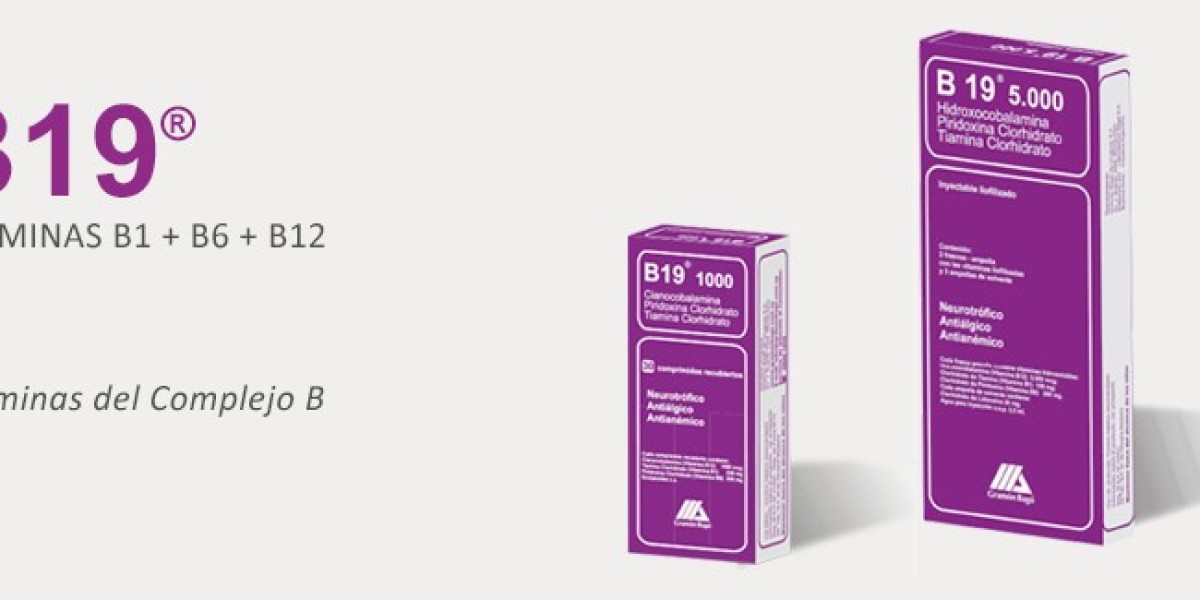Migrating data to Salesforce is a critical step for businesses aiming to centralize customer information and enhance operations. While the process may seem complex, a well-structured plan can make it seamless. This guide’ll take you through the steps to ensure a smooth Salesforce migration. If you’re new to Salesforce, consider enrolling in Salesforce Training in Chennai to gain a deeper understanding of the platform and its capabilities.
Understand Your Data
Start by analyzing your existing data. Identify the types of information you want to migrate, such as customer details, sales history, or support tickets. It’s essential to clean up your data by removing duplicates and fixing inconsistencies.
Tip: Use tools like Excel or Google Sheets to organize and clean your data before migration.
Define Your Goals
Clearly define why you’re migrating to Salesforce. For instance, is the goal to improve sales tracking, streamline workflows, or enhance reporting? Your objectives will help prioritize the type of data to migrate and how to structure it within Salesforce.
Choose the Right Migration Method
Salesforce provides multiple tools for migration, depending on the complexity of your dataset:
Data Import Wizard: Ideal for small-scale migrations with standard objects.
Data Loader: Suitable for large datasets, providing advanced features for mapping and uploading data.
Third-party Tools: Options like MuleSoft or Jitterbit help manage complex migrations involving multiple systems.
If you’re not confident in choosing the right method, learning from professionals through
Prepare Your Data
Data preparation is crucial for a smooth migration.
Standardize Formats: Ensure consistency in fields like dates, names, and addresses.
Map Fields: Align your current data fields with Salesforce fields. For example, map "Client Name" to "Account Name."
Remove Duplicates: Use Salesforce’s duplicate management tools or pre-migration cleanup.
Pro Tip: Document your field mappings to avoid errors during the transfer.
Back Up Your Data
Always create a backup of your existing data before migration. This ensures you can recover it if something goes wrong during the process. Use external tools or cloud storage for secure backups.
Test with a Sample Dataset
Start by migrating a small, representative sample of data. This allows you to test the process, identify issues, and fix them before migrating the entire dataset.
Example: Migrate customer data for one department, such as sales, to ensure accuracy and consistency.
Perform the Full Migration
Once you’ve successfully tested your sample data, proceed with the complete migration. Depending on your chosen tool, upload the data in phases or all at once.
Key Tip: Inform your team about the migration schedule to avoid disruptions in daily operations.
Verify the Migrated Data
After the migration, thoroughly review the data to ensure everything has transferred correctly.
Run reports to verify completeness.
Cross-check fields and records for accuracy.
Address any errors or discrepancies immediately.
Train Your Team
Even the best migration won’t be effective if your team isn’t comfortable with the new system. Conduct training sessions to help employees understand Salesforce’s features and workflows. Focus on tasks relevant to their roles, such as updating customer profiles or generating reports
Monitor and Optimize
After migration, monitor Salesforce for any gaps or inefficiencies. Regularly update and clean your data to maintain accuracy. Salesforce’s analytics tools can help you identify areas for improvement.
Migrating data to Salesforce can feel overwhelming, but with careful planning, it becomes manageable and rewarding. By preparing your data, testing the migration process, and training your team, you can ensure a successful transition. For those new to Salesforce or looking to enhance their skills, professional guidance through AWS Training in Chennai can make a significant difference. Learn the tools, best practices, and advanced features to take full advantage of Salesforce for your organization. Start your migration journey today and set the foundation for streamlined operations and improved customer experiences!