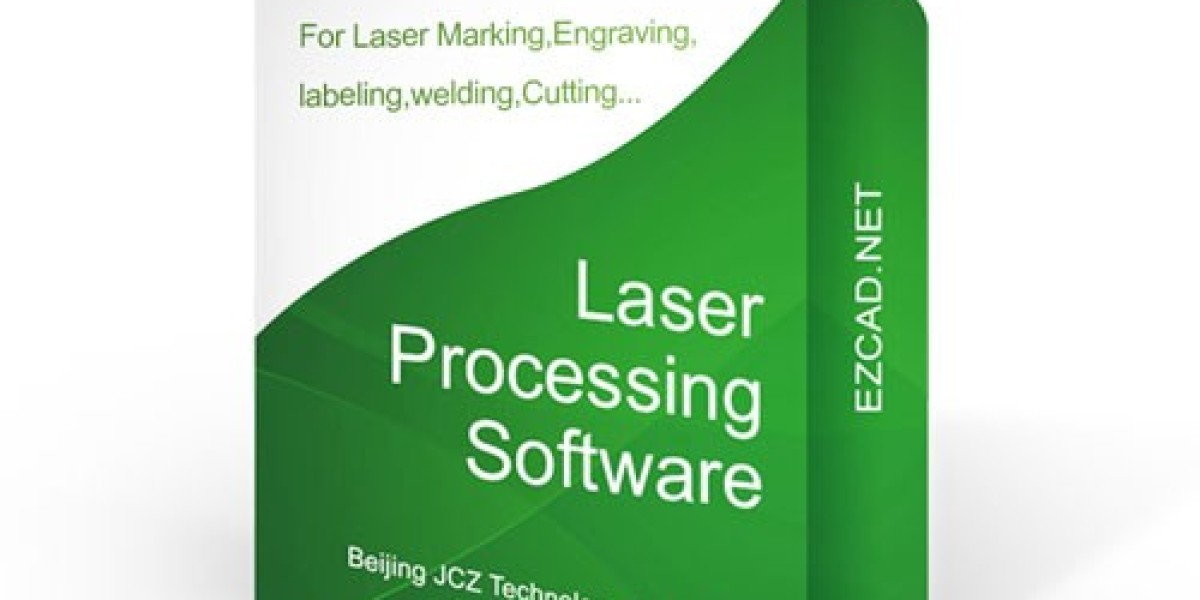That’s right—EZCAD3 download is not just a casual step. It is the entry point to a robust ecosystem that demands attention, accuracy, and understanding.
What Is EZCAD3?
Before diving into download practices, it's essential to grasp the context. EZCAD3 is developed by Beijing JCZ Technology Co., Ltd., a major software solution provider for laser marking systems. EZCAD3 succeeds EZCAD2 with enhanced capabilities, offering support for 3D marking, advanced galvo controls, and compatibility with a wide range of hardware platforms.
But downloading the software isn’t just about having it on your computer. It's about accessing a gateway that controls expensive hardware and directly affects the quality of your production. And that’s why the EZCAD3 download decision becomes more significant than it initially seems.
Why Source Matters in EZCAD3 Download
Let’s pose a thought: would you ever consider downloading the firmware of a pacemaker from an unverified website? Probably not. The same principle applies here. While EZCAD3 may not control a medical device, it does command lasers powerful enough to cut, engrave, or mark high-value materials. Using a corrupted, outdated, or tampered version of EZCAD3 can not only result in software failure but also in hardware malfunction, product waste, and even safety hazards.
That’s why authenticity is the first and most important checkpoint. Always seek the official JCZ website or its authorized distributors. You can typically find the download page by navigating to JCZ’s support section or product listings, where the latest version of EZCAD3 is made available.
Compatible Devices and Preparations
Before beginning the EZCAD3 download, you must verify compatibility. EZCAD3 is engineered for specific drivers, cards (like the DLC2 series), and machines. Many users make the mistake of assuming EZCAD3 is just an “upgrade” from EZCAD2 and will work without configuration. It won’t. You’ll need matching controller hardware, verified firmware versions, and in many cases, specialized training.
Make sure to have:
Proper Windows OS (EZCAD3 is typically stable on Windows 10)
A compatible laser control card
USB drivers (provided in the software package)
Basic knowledge of galvo calibration if using 3D systems
Preparing these elements will ensure that your download doesn’t end up being a wasted effort.
Steps to Safely Download and Install EZCAD3
Once you've confirmed compatibility and source authenticity, the process of EZCAD3 download becomes more structured:
Navigate to the official JCZ website: https://www.jczlaser.com
Go to the Support or Download section
Locate EZCAD3 under software offerings
Verify the version number and its release date to ensure you're getting the latest build
Download the ZIP or EXE package
Extract the contents and look for a README or setup instructions
Install required drivers first, especially USB and DLC board drivers
Install EZCAD3 software
Restart your system
Run a test connection with your hardware before starting any marking operation
Each step should be handled methodically. Skipping even one element can result in driver mismatches or poor system behavior.
The Pitfalls of Third-Party Sources
Tempting as it may be, third-party download sites pose serious risks. Many of these links offer:
Outdated versions incompatible with your hardware
Incomplete packages without drivers
Embedded malware or spyware that targets system vulnerabilities
Cracked versions that may disable essential features or result in licensing issues
In the case of industrial or commercial use, using an unauthorized EZCAD3 download can void warranties on your laser equipment. It may also leave you without technical support from JCZ or affiliated vendors.
This is not just a software decision—it’s a long-term investment in reliability and safety.
Licensing and Activation
Some builds of EZCAD3 require online activation using serial keys provided by JCZ or hardware vendors. If you download from unofficial sites, the licensing mechanism may be broken, resulting in:
Limited features
Inability to save files
Marking errors
Repetitive crash reports
To avoid this, make sure you’ve received an activation code with your purchase or contact JCZ support to obtain a valid key after the EZCAD3 download process is completed.
When to Update Your EZCAD3
Another common query is whether you should update EZCAD3 once installed. The answer depends on several factors:
Are you using newer hardware with updated firmware?
Has JCZ released a bug fix or performance patch?
Are you facing performance issues with your current version?
If the answer to any of these is “yes,” then check the JCZ site periodically. Updates are often accompanied by release notes that help determine whether the update is relevant to your system.
Just remember: each update must still be sourced from official or authorized pages. Never update from random download centers or file-sharing sites.
Community Support and Tutorials
The laser marking community is active across forums and platforms like Reddit, CNCZone, and Facebook groups. These places are rich in advice, tutorials, and real-world use cases. However, even when following community tips, your EZCAD3 download should remain official. It’s common for users to share links—verify each one before acting.
Also, JCZ frequently releases training videos and user manuals on their site and YouTube channel. These resources are a goldmine for those wanting to master 3D engraving or advanced scripting with EZCAD3.
Final Thoughts
EZCAD3 is more than a utility—it's a powerhouse of control for advanced laser systems. But it all begins with one crucial step: a responsible EZCAD3 download. This small action sets the tone for every marking project you will undertake. Treat it with the respect and precision your craft demands. Verified sources, correct drivers, proper installation practices, and periodic updates—these aren't suggestions; they are requirements for success.
So, when you think of laser control software, remember that the download isn’t just about installing a tool—it’s about building a foundation. A foundation for speed, accuracy, and safety that only starts when you make the right call from the very beginning.