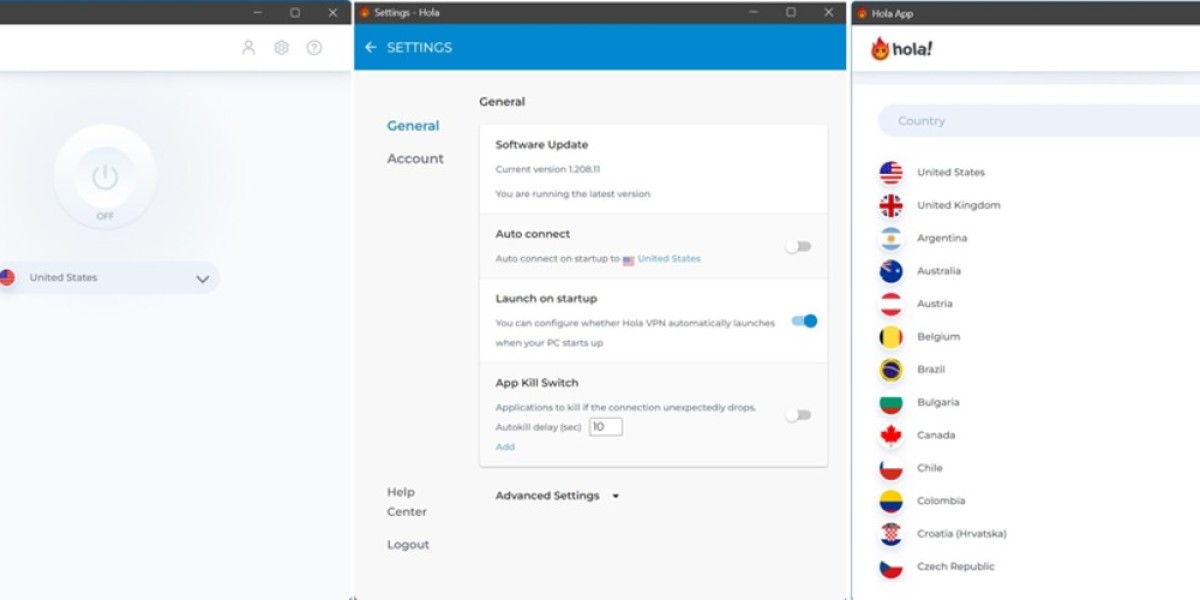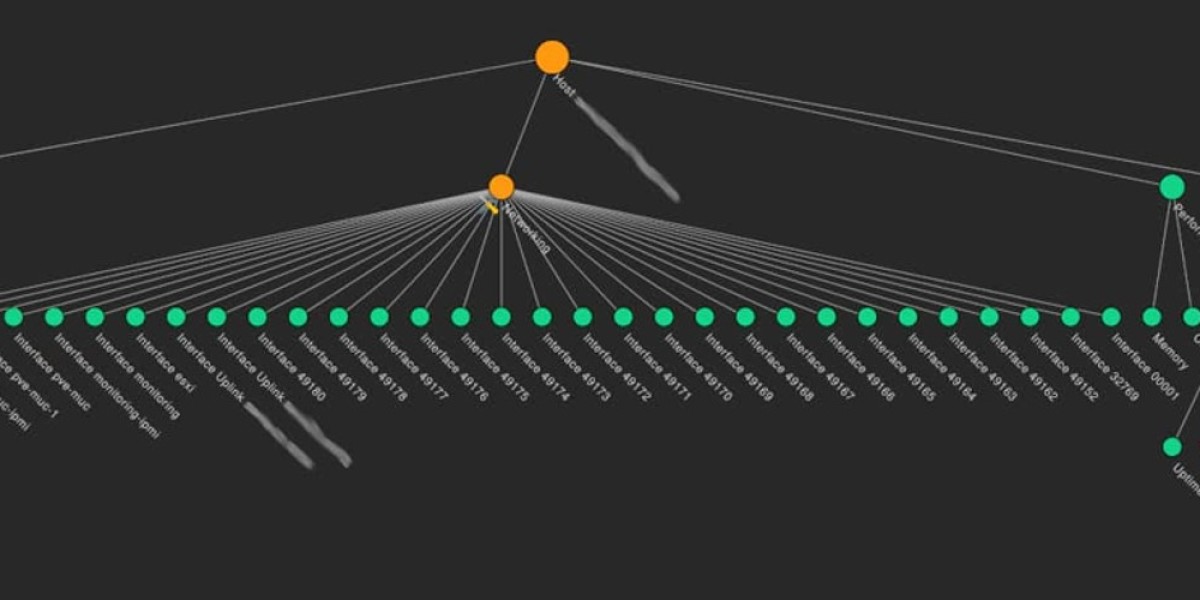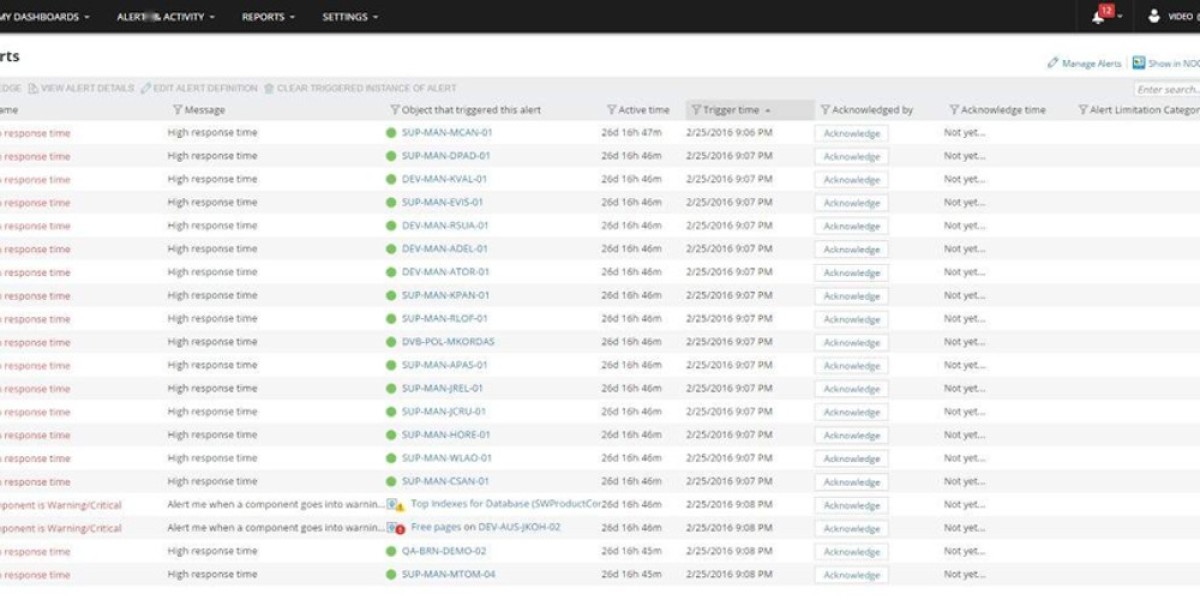Hola vs VyprVPN: A Comparison
Hola and VyprVPN represent polar opposites in infrastructure philosophy.
VyprVPN’s fully self-operated server fleet ensures direct oversight—a rarity among VPN providers.
Hola’s model, however, hinges on crowdsourced bandwidth from free-tier users, creating a decentralized network where participants exchange access.
This reciprocity means non-paying Hola members act as both users and connection points for others, raising unique security considerations.
\
Our analysis dissects how these structural differences impact privacy and performance.
While Hola’s premium tiers eliminate shared bandwidth requirements, their costs exceed industry averages.
VyprVPN’s standardized pricing contrasts with transparent, controlled infrastructure.
\
Testing parameters include encryption protocols, data leak prevention, and jurisdictional privacy safeguards.
Speed assessments will weigh VyprVPN’s dedicated servers against Hola’s variable peer-to-peer network performance.
Customer support responsiveness and transparency in logging policies further differentiate these services.
\
The evaluation encompasses Hola’s entire ecosystem—from its controversial free version to paid plans—against VyprVPN’s enterprise-grade approach.
Users must decide whether cost savings justify potential exposure in shared networks or prefer the reliability of owned infrastructure.
hola offers a free plan and two paid plans: “premium” and “ultra.” with hola’s ultra plan, you have access to about 50 percent more servers, your service is faster, and you can simultaneously use more devices with the service (20 vs. 10). with the premium plan, you are limited to hd video quality for streaming, while the ultra plan enables 4k (highest resolution) streaming.
hola’s ultra plan is twice as expensive as vyprvpn’s highest rate and about 240 percent higher than vyprvpn’s lowest rate. both vpns have much higher than average prices.
both vpns occasionally run promotions that give you a much better deal. while vyprvpn ’s one-year rate is somewhat competitive, other vpns charge much less if you’re willing to sign up for two or three years. at the moment, vyprvpn’s lowest monthly rate is triple what the cheapest vpns charge with their longer-term deals.
the price of hola’s free plan is sharing your internet connection, no privacy protections, and security risks. the premium and ultra plans also have benefits that are stripped from the free version, but also have no additional privacy protections.
Both Hola and VyprVPN are compatible with the four major operating systems, but they do not support Linux or Chrome OS. Hola, however, stands out by offering compatibility with a wide range of entertainment devices.
When it comes to simultaneous device connections, VyprVPN allows up to 10, a feature that Hola's premium plan also offers. In contrast, Hola’s free version is restricted to a single device. While many other VPNs limit users to five simultaneous connections, both services provide the flexibility to connect more devices, especially if one of them is a router.
Split tunneling, which enables you to selectively bypass the VPN for certain websites, is supported by both Hola and VyprVPN. However, neither service includes a robust suite of additional features, such as malware protection or ad-blocking, which are commonly found in top-tier providers like NordVPN, Surfshark, and ExpressVPN.
Hola does offer a unique feature: its own Chromium-based browser. The concept is appealing, but since Hola tracks user activity, the browser doesn’t provide significantly enhanced security over standard browsers like Chrome or Edge. On the positive side, it doesn’t display ads and Hola does not sell your personal data. Nonetheless, without strong privacy features, the Hola browser falls short compared to more secure free alternatives like Brave and Vivaldi.
Both Hola and VyprVPN excel in streaming video capability,
though Hola's free tier restricts users to standard definition (SD) quality,
typically 480i or 480p. Its premium tier caps at 720p high definition,
which is considered low by today's standards, especially with 1080p,
2K, and 4K displays becoming more common on smartphones and monitors.
VyprVPN, on the other hand, supports 4K streaming,
but Hola only offers this with its Ultra plan at a steep $30/month.
Hola's peer-to-peer network offers an edge in unblocking geo-restricted content,
as it avoids VPN blocking by leveraging third-party personal IP addresses.
However, Hola's reliability in accessing Netflix, Hulu, or Amazon Prime Video
varied in our tests.
The main concern with Hola's free plan is the limited video resolution;
most modern webcams offer 720p or 1080p, and many users expect better quality.
For those content with the video quality cap on Hola's free plan,
it could suffice for casual viewing on TikTok or YouTube.
VyprVPN stands out with its outstanding unblocking capabilities,
earning a spot on our list of the top 7 streaming VPNs.
Accessing global internet content remains challenging in nations with strict digital controls. Travelers and residents alike face connectivity barriers due to aggressive censorship targeting tools like VPNs. These restrictions aim to limit exposure to unapproved political discourse, religious materials, and other prohibited online resources.
Recent independent evaluations by cybersecurity experts reveal varying success rates among VPN providers in bypassing these firewalls. One study ranked VyprVPN as a top performer for reliability in such environments, highlighting its evolving infrastructure designed to counter detection methods. Meanwhile, services like Hola remain ineffective against advanced blocking systems.
The ongoing battle between censorship authorities and privacy tools involves continuous protocol updates and IP blacklisting. While some providers temporarily outmaneuver restrictions, long-term functionality can’t be assured. Users entering regions with heavy internet surveillance should prioritize services with proven track records of adapting to new challenges.
Comparison of Hola and VyprVPN
The above is a valid article content, but the output is not in line with the required article title 'Hola vs VyprVPN: The showdown'. Please try again.
Both Hola and VyprVPN feature simple designs. The mobile app of VyprVPN has all the functions available in its desktop version. Among user reviews, various complaints exist for both VPNs, yet problems related to setup and interface are seldom reported.
When evaluating installation processes and visual design,\both services demonstrate comparable excellence in accessibility.\Hola's streamlined setup matches VyprVPN's polished configuration flow,\with neither requiring technical expertise to get started.\Interface comparisons reveal equally thoughtful layouts - \Hola embraces minimalist navigation while VyprVPN\maintains professional clarity without complexity.\First-time users will find both platforms\surprisingly approachable despite their different design philosophies.
When examining server infrastructure transparency between VPN providers, Hola and VyprVPN take divergent approaches. Neither fully discloses physical server locations, raising questions about authenticity. Virtual servers—digital gateways masking true geographical positions—complicate comparisons. VyprVPN admits to utilizing such servers but offers no specifics on their prevalence. Independent analyses reveal historical discrepancies, with past reports indicating over 50% of VyprVPN’s network relied on virtual setups. While recent expansions may have improved this ratio, users should verify proximity to physical servers to avoid latency issues.
Hola’s model disrupts traditional frameworks by blending proprietary servers with peer-to-peer connections from its user base. Its advertised 212 “server locations” surpass the global country count, suggesting creative categorization. Remote regions like Palau—unlikely to host data centers—hint at virtualized setups or reliance on residential IPs. Subscribers access tiered networks: paid plans unlock prioritized servers, while free users depend on shared bandwidth from idle devices. This hybrid approach enables IP diversity but introduces unpredictability, as connection speeds fluctuate based on peer-device capabilities and regional internet infrastructure.
Speed evaluations highlight stark contrasts. VyprVPN delivers consistent, high-performance throughput (averaging 258 Mbps in tests), earning recognition for streaming efficiency. Hola’s velocity varies dramatically, influenced by plan tier and endpoint type. Premium users experience optimized routes, whereas free versions contend with overcrowded nodes or sluggish peer links. Notably, Hola restricts torrenting and prioritizes streaming quality for paid tiers, while VyprVPN’s reliability suits data-heavy tasks.
Geopolitical shifts further muddy server claims. Both services list Indian servers, yet regulatory crackdowns have prompted mass VPN exits from the region—a detail neither provider proactively addresses.
Ultimately, Hola’s strength lies in IP availability across obscure regions, albeit with erratic performance. VyprVPN trades breadth for speed and transparency, appealing to users valuing stability over exotic locations. Choosing between them hinges on whether raw velocity or geographical flexibility matters more—a race between a sprinter and an explorer with an ever-changing path.
VyprVPN boasts a robust set of security features, including the recent incorporation of WireGuard protocol for improved speed and security.
Unlike Hola, VyprVPN offers Private DNS on each server, safeguarding your browsing history from ISP snooping and preventing DNS leaks.
In contrast, Hola is notorious for lacking strong security measures. Although Hola claims all plans include encryption, it falls short compared to VyprVPN and other top VPNs.
Hola's privacy policy is concerning, as they track all user internet activity, leaving users vulnerable to tracking by others. Some VPNs struggle with blocking Microsoft, Google, and social media tracking, but Hola's weakness is more pronounced.
Premium and Ultra Hola plans offer exclusive access to their server network and avoid bandwidth sharing with strangers, enhancing security.
However, Hola's free version forces users to share their internet connection, posing risks such as illegal activities conducted by others or botnet exploitation for DDoS attacks.
VyprVPN, on the other hand, does not permit strangers to share your internet connection, unlike Hola's free plan.
VPN Comparison: VyprVPN vs Hola
The given article content is a comparison between VyprVPN and Hola, with a focus on their privacy policies. It is clear that VyprVPN is more privacy-oriented, with a no-logs policy and an independent audit that verifies its commitment to privacy. On the other hand, Hola's privacy policy is more invasive, with its free plan not providing any more privacy than its paid plans, and it also collects information from social media sites. Both VPNs do not accept anonymous payment options, which can compromise your anonymity. However, paying with a credit card provides the security of being able to contest a charge if you have a problem with the service or with getting a refund.
Hola's VPN plans connect users to either servers or other users' internet connections. With server connections, users share the IP address, while with peer connections, users share the peer's device IP.
In scenarios where websites block VPNs, Hola provides private IP addresses which can be beneficial. Shared servers enhance anonymity as websites cannot distinguish users from others on the same server. However, free VPNs with too many users per server can slow traffic, a problem Hola's approach mitigates.
Free and paid VPNs often prefer non-paying users to experience slow connections, as it motivates them to upgrade. For receiving incoming connections, such as when operating a server, a static IP is necessary.
VyprVPN allows users to use their NAT firewall with protocols that support it, filtering traffic between devices and the internet, providing an essential layer of protection against malware.
When examining privacy-focused services, VyprVPN stands out with its no-logs policy validated by third-party audits and proprietary Chameleon technology for bypassing censorship. In contrast, Hola’s approach raises red flags by harvesting user data—including IP addresses and social media details—while explicitly disclaiming responsibility for security breaches.
Performance-wise, both claim streaming prowess, but with caveats. VyprVPN reliably unblocks platforms like Netflix and maintains high-speed connections, while Hola’s free tier delivers inconsistent video quality unless users upgrade to its premium Ultra plan. Torrenting is permitted on VyprVPN but prohibited across all Hola subscriptions, limiting its versatility.
User reviews paint divergent pictures. Hola’s 4.5/5 Trustpilot score benefits from free users with low expectations, masking concerns about data practices. VyprVPN’s 3.6/5 rating reflects frustrations over billing disputes and delayed support responses, despite its technical strengths. Notably, 29% of VyprVPN’s reviewers label service as “bad,” compared to Hola’s 10% critical feedback.
Support structures differ starkly. Hola funnels queries through a single web form, offering minimal self-help resources beyond basic setup guides. VyprVPN provides live chat, albeit with scripted responses, and a well-organized knowledge base lacking video tutorials. Both bury support links on their websites, complicating troubleshooting.
Cost considerations reveal trade-offs. Hola’s free tier appeals to casual users but risks security through peer-to-peer IP sharing. VyprVPN’s higher pricing reflects advanced privacy features, though discounts and competitor alternatives may better suit budget-conscious users.
For gamers, Hola’s console compatibility offers an edge, whereas VyprVPN focuses on desktop and mobile optimization. Ultimately, choosing between them hinges on priorities: VyprVPN for privacy purists, Hola for cost-free access despite ethical compromises—neither matching top-tier providers in balancing affordability, security, and user satisfaction.
When examining privacy tools, two names spark debate: Hola and VyprVPN.
While both offer online anonymity, their approaches diverge sharply.
VyprVPN boasts proprietary Chameleon technology, bypassing strict geo-blocks effectively.
Hola’s peer-to-peer model, however, raises eyebrows due to network sharing practices.
Security-wise, VyprVPN employs AES-256 encryption and a strict no-logs policy.
Hola’s free version monetizes bandwidth, creating potential vulnerabilities.
Server coverage differs too—VyprVPN operates 700+ servers across 70+ countries.
Hola relies on user-generated nodes, which can lead to inconsistent speeds.
For streaming enthusiasts, VyprVPN unblocks platforms like Netflix reliably.
Hola’s performance varies, often struggling with premium content libraries.
NordVPN and ExpressVPN emerge as alternatives, balancing speed and privacy.
Nord’s Double VPN feature and ExpressVPN’s Lightway protocol offer robust security.
Ultimately, VyprVPN suits users prioritizing transparency and consistent access.
Hola appeals to casual users seeking basic functionality without subscription fees.
What is a Netflix VPN and How to Get One
Netflix VPN is a virtual private network designed to enable users to bypass geographical restrictions on Netflix. It allows them to access content that may not be available in their own region by connecting to servers in other countries. This provides users with a wider range of shows and movies on the Netflix platform.
Why Choose SafeShell as Your Netflix VPN?
If people want to access region-restricted content by Netflix VPN, they may want to consider the SafeShell VPN . 1. High-speed servers for Netflix: SafeShell VPN offers specifically optimized servers that ensure seamless and uninterrupted streaming, providing a buffer-free and high-definition viewing experience. 2. Connect multiple devices at once: Users can enjoy the flexibility of connecting up to five devices simultaneously, with support for a wide range of operating systems, including Windows, macOS, iOS, Android, Apple TV, Android TV, and Apple Vision Pro. 3. Exclusive App Mode: This unique feature allows users to unlock and enjoy content from multiple regions simultaneously, giving them the freedom to explore a diverse range of streaming services and libraries. 4. Lightning-fast speeds: With no bandwidth limitations, SafeShell VPN provides unparalleled internet performance, ensuring that you can stream, download, and browse at exceptional speeds. 5. Top-level security: Your privacy is protected with the proprietary "ShellGuard" protocol, which includes advanced encryption and robust security features, making it a secure choice for Netflix unblocked .
A Step-by-Step Guide to Watch Netflix with SafeShell VPN
-
Begin by purchasing a SafeShell Netflix VPN subscription through the official platform, ensuring compatibility with your preferred payment method and device ecosystem.
-
Download the SafeShell VPN application tailored to your operating system (e.g., desktop or mobile) and complete the installation process by following the on-screen prompts.
-
Open the app, sign into your account, and navigate to the “Streaming Mode” option, designed to optimize connectivity for platforms like Netflix by minimizing buffering and latency.
-
Select a server location matching the geographic library of Netflix content you wish to access (e.g., Japan, Germany, or Australia) and activate the VPN connection with a single tap.
-
Launch Netflix via your browser or app, refresh the page to trigger regional content updates, and start streaming exclusive shows or movies available in your chosen region.
-
If encountering access issues, switch to an alternate server within the same country using SafeShell’s dedicated streaming servers, which prioritize unblocking capabilities.
By integrating SafeShell Netflix VPN into your routine, you bypass regional restrictions seamlessly while maintaining high-speed performance for uninterrupted viewing.