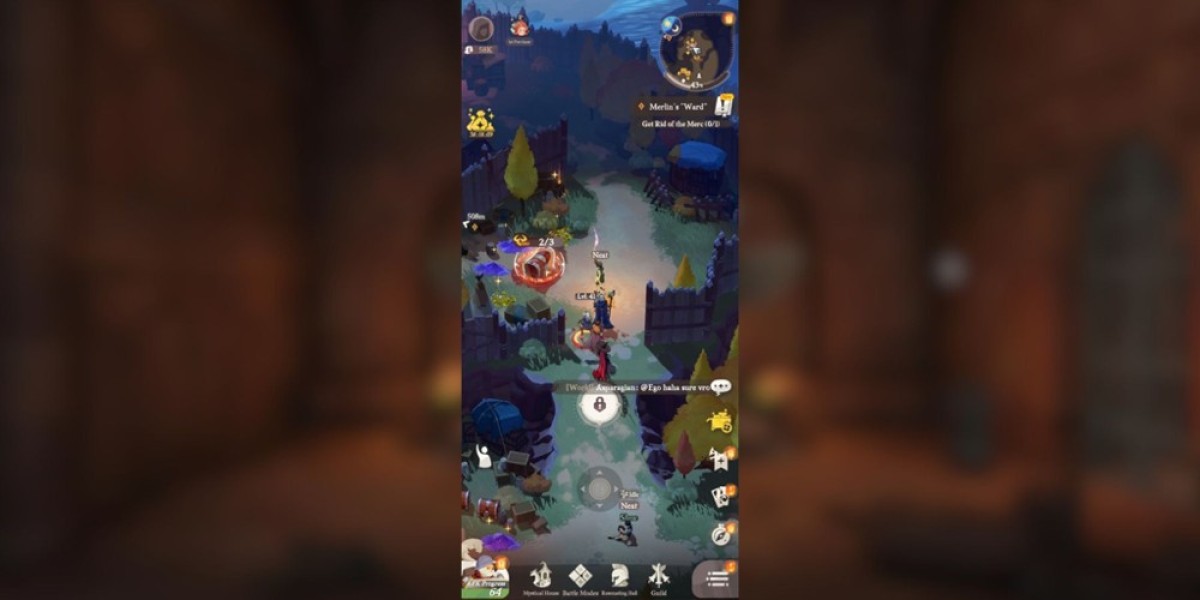Traveling in AFK Journey
In the expansive world of AFK Journey , navigating between various locations can be quite a task. Thankfully, the game offers efficient methods to simplify this experience: fast travel and auto-walk .
Fast travel enables players to quickly teleport from one shrine to another across the game map. This feature is crucial for minimizing travel time, allowing you to focus on exploring and enjoying the action instead of the journey itself.
On the other hand, auto-walk provides a more hands-off approach. By selecting a destination, your character will automatically walk there, freeing you up to engage in other activities while your journey unfolds.
For those seeking to master these features, we’ll delve into how to effectively utilize fast travel and auto-walk in AFK Journey .
Stay tuned for detailed instructions on activating these travel options and troubleshooting any issues you might encounter along the way.
To embark on fast travel in AFK Journey, you need to first activate the initial waystone located in Holistone.
These waystones, characterized by their purple appearance, serve as teleportation points.
Once you've unlocked at least two waystones, the process is straightforward: access the map, select your desired waystone, and click the downward arrow that appears to teleport instantly to that location.
Fast travel functionality is available right from the beginning of the game. However, progress through the main questline is necessary until you encounter Hogan in Holistone.
After completing the first mission in this region, the waystones become available for you to teleport throughout the game world.
Moreover, if you opt for the magnifier icon instead of selecting a waystone, you'll enable a scouting feature.
This is particularly useful for players aiming to bypass enemy groups or locate specific items efficiently.
Additionally, players may wish to learn how to activate the auto-walk feature for a more streamlined journey.
Auto-Walk Feature Guide
To initiate an auto-walk for your character,
simply click on the boot symbol located on the map.
Start by selecting a landmark or waypoint of your choice,
then choose the “walking” icon that appears on your screen.
This auto-walk feature allows your heroes to automatically navigate to a designated location,
saving valuable time by bypassing potential enemy encounters.
However, there is a limitation to consider:
the auto-walk function does not engage auto-loot capabilities.
As a result, while your character is in auto-walk mode,
they will overlook any collectibles unless they directly cross their path.
If you encounter issues with fast travel not functioning correctly,
Clearing Obstructed Paths
If your character cannot teleport to a designated location,
the issue may stem from an obstructed route.
To clear these blocked paths, you can either enhance your AFK stage level
or eliminate any hindrances in your way.
To figure out the specific requirements for a blocked path,
you should approach and examine it directly.
A quick notification will display the necessary conditions.
AFK Journey Dragon Crystals: What are They and How to Get
AFK Journey Dragon Crystals serve as the premium currency within the game, playing a crucial role in enhancing the player's experience by allowing for faster hero upgrades and access to exclusive resources. Players can utilize Dragon Crystals to purchase bundles containing rare items such as Diamonds, special cosmetics, and hero skins from the in-game shop, thus satisfying various player needs for an enriched gaming journey. For those looking to top up, platforms like Classic Gazette and Premium Gazette offer affordable options, with Classic Gazette providing a mix of AFK Journey Diamonds and Mithril Points, while Premium Gazette offers additional Mithril Points and Epic Invite Letters for hero recruitment.
Why LootBar.gg is the Best Place to Top up AFK Journey?
If players want to top up AFK Journey Dragon Crystals, they may want to consider the lootbar game trading platform. Lootbar.gg offers a range of benefits that make it a standout choice for gamers. By using this platform, players can enjoy up to 20% discounts on their purchases, especially during special promotions for AFK Journey top up , making it a cost-effective option for enhancing their gaming experience. Moreover, lootbar.gg is renowned for its 100% secure transactions, employing advanced encryption and strict data protection measures to ensure that all payments are safe and legal.
In addition to financial savings and security, lootbar.gg provides exceptional service with its 24/7 customer support. Whether players have questions about their AFK Journey top up or need assistance with their purchase, the support team is always available to help. Furthermore, LootBar guarantees quick delivery of Dragon Crystals, with a speedy system that ensures players receive their in-game currency within just 3 minutes. This combination of discounts, security, customer support, and rapid delivery makes lootbar.gg an excellent choice for topping up AFK Journey Dragon Crystals.
A Step-by-Step Guide to Top up AFK Journey on LootBar
To successfully recharge AFK Journey Dragon Crystals on the LootBar trading platform, follow these steps:
- Start by visiting the website https://lootbar.gg / and choose your preferred language and currency type.
- Log in to your existing LootBar account, or sign up if you are new to the platform.
- Navigate to the top-up section by clicking "Home", then "Top-up", followed by "AFK Journey".
- Browse through the available options and select the product and amount of Dragon Crystals you wish to purchase.
- Click "Top-up Now", select your desired payment method, and then hit "Pay Now" to finalize the payment.
- You will be prompted to provide necessary information such as your Email Address, Password, and Server - make sure not to log in to the game while this process is ongoing.
- Be patient as the items are being procured according to your order; once the purchase is complete, LootBar will log out of your account and clear any login history.
- Finally, upon receiving a notification that the top-up is complete, you can log in to the game to confirm and enjoy your newly recharged account.