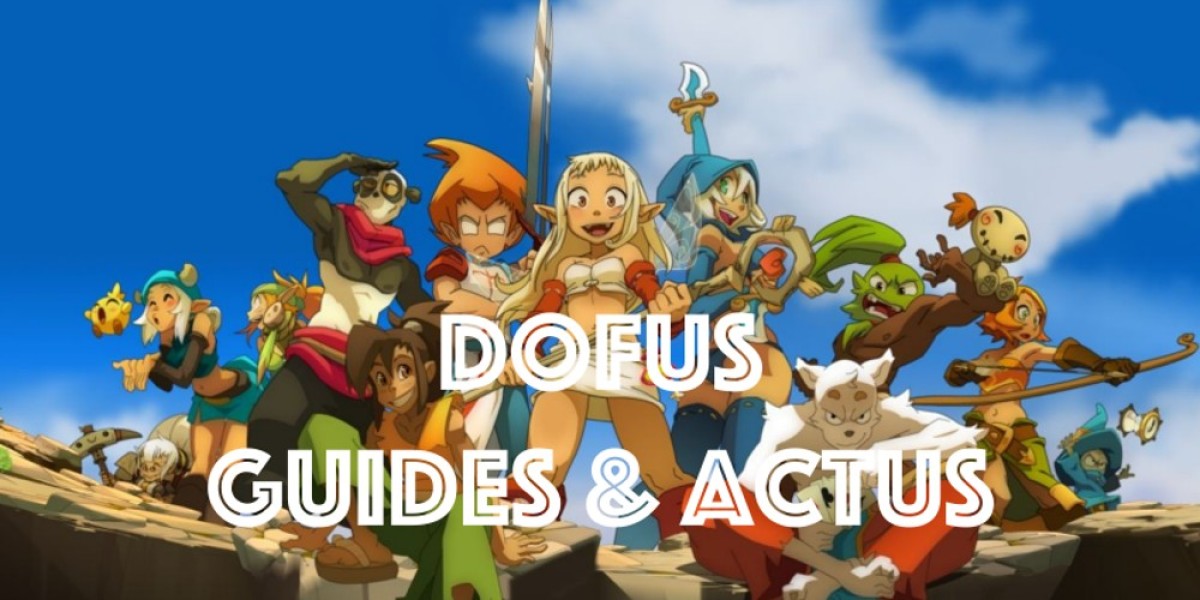Rerolling Guide for AFK Journey
AFK Journey stands out as a top-tier idle gaming experience, known for its expansive open-world environment and stunning graphics. Developed by Farlight, a branch of Lilith Games, this title has been launched globally. Players with Android devices can access the game via early access in select regions, and it is available for free on both the Google Play Store and the iOS App Store.
In this guide, we'll explore how to effectively reroll in AFK Journey, helping players achieve their ideal start in this captivating RPG. Rerolling is crucial, as it provides even those who play for free the chance to compete with seasoned players by gaining an early advantage. Simple tasks can be completed within 30 minutes to facilitate this head-start, and utilizing BlueStacks is highly recommended for an optimal rerolling experience.
Rerolling is vital in AFK Journey, where a robust beginning can greatly influence the ease of your gaming journey. However, it can be a cumbersome task on mobile devices due to the need for repeated data downloads with each new attempt. Typically, each reroll can take around 10 minutes, including the initial tutorial. By using BlueStacks, players can streamline this process, taking advantage of its multi-instance manager to enhance the rerolling experience significantly.
In AFK Journey, embarking on your adventure starts with the option to re-roll.
You can gather pre-registration rewards directly from your in-game mail, which sets the stage for your journey.
Additionally, completing the introductory tutorial and beginner quests grants you access to various recruitment banners.
These banners feature a wide array of powerful meta characters that can significantly enhance your gameplay.
Ultimately, the success of your summons hinges on luck, making re-rolling a strategic move.
It's important to note that having multiple copies of the same hero is essential for progression.
If your initial summons don't meet your expectations, don’t hesitate to reset the process.
You can easily do this by clearing the app's cache, giving you another chance to summon the heroes you desire.
To embark on your fantasy adventure in AFK Journey with the best heroes, follow this concise re-rolling guide:
Begin by launching the game and logging into your account using one of the methods detailed in the upcoming section.
Progress through the tutorial to access the gacha feature known as "Noble Tavern." Initially, the game will guide you to summon heroes, ensuring you receive Fay and Parisa.
Next, claim your pre-registration rewards from your inbox. These rewards typically include 10 invite letters, 1000 diamonds, a copy of the hero Lyca, and a special skin for your main character.
Utilize these rewards for additional pulls in the gacha system. Your first 10 draws will guarantee the legendary hero Cecia.
After that, engage with the growth path event to unlock the events section, where you can instantly receive 10 invite tickets on your first day.
Proceed to summon again on the normal recruitment banner, where you are promised to obtain one of the following heroes: Rowan, Smokey & Meerky, or Hewynn .
Aim to pull more legendary characters. If you’re not successful, simply close the game.
To reroll, either log in with a different account or clear the app's data.
For those unsure about efficient rerolling methods, we have outlined various strategies:
Using guest accounts is advantageous for rerolling, as they won't save your game progress unless connected to a Google or email account.
We recommend logging into AFK Journey with a guest account, naming your current instance “AFK Journey Master” for clarity.
Create several instances based on the master instance in BlueStacks. Enable the “sync” feature to synchronize all instances with the master.
Once your account is established on the main instance, follow the aforementioned steps for rerolling.
If you’re not pleased with the results from your summons, exit the game and clear the data.
This will return you to the login screen, where you can repeat the rerolling process with a new guest account until you achieve your desired heroes.
AFK Journey Rerolling Guide
To optimize your experience in AFK Journey, consider following these steps for a smooth rerolling process.
Start by utilizing bound accounts for your rerolls. Currently, AFK Journey allows you to create accounts using Google accounts, guest accounts, or email addresses.
First, log in using a Google account or an email ID. For organizational purposes, label this primary instance as “AFK Journey Master.”
Next, create several instances based on this master instance using Bluestacks. Enable the "sync" feature to ensure all instances mirror the master settings.
Once your main account is set up, adhere to the rerolling instructions provided earlier.
If the characters you receive aren’t to your liking, simply exit the game and reopen it. This will take you back to the login screen.
You can continue this cycle with different bound accounts until you secure the heroes you want.
For an enhanced gaming experience, enjoy AFK Journey on a larger screen, utilizing your keyboard and mouse through Bluestacks!
AFK Journey Dragon Crystals: What are They and How to Get
Dragon Crystals are the premium in-game currency in AFK Journey, essential for enhancing your gaming experience by allowing faster hero upgrades and acquiring additional resources. Players can use Dragon Crystals to purchase bundles containing rarer resources such as Diamonds, special cosmetics, and Hero skins in the in-game shop. To obtain Dragon Crystals, you can top up through platforms like Classic Gazette, which offers a total of 12000 AFK Journey Diamonds and 120 Mithril Points, or Premium Gazette, providing 450 Mithril Points and 70 Epic Invite Letters for Epic hero recruitment. These options cater to various player needs, ensuring an affordable and fulfilling adventure.
Why LootBar.gg is the Best Place to Top up AFK Journey?
If players want to top up AFK Journey Dragon Crystals , they may want to consider the lootbar game trading platform. Lootbar.gg is not only an official online top-up platform but also provides professional and considerate customer services, ensuring a seamless experience for its users. What sets Lootbar apart are its enticing benefits, such as offering up to 20% discounts on Dragon Crystals during special promotions. This makes it an attractive option for gamers looking for cost-effective ways to enhance their gameplay. Additionally, Lootbar supports a variety of popular and Massively Multiplayer Online games, broadening the opportunities for gamers to benefit from its services.
Moreover, Lootbar guarantees 100% secure transactions, employing advanced encryption and strict data protection for worry-free payments and secure, legal transactions. With its 24/7 customer support, players can receive assistance at any time, whether they need help with their purchase or have questions about AFK Journey top-ups. Furthermore, Lootbar's quick delivery system ensures that your Dragon Crystals are delivered within 3 minutes, allowing you to enjoy your game without unnecessary delays. These features make Lootbar.gg an excellent choice for players looking to top up AFK Journey Dragon Crystals efficiently and securely.
A Step-by-Step Guide to Top up AFK Journey on LootBar
To top up AFK Journey Dragon Crystals on the LootBar.gg platform, begin by selecting your preferred language and currency type. Log in to your existing LootBar account or create one if you're a new user. Navigate to the top-up section by clicking on Home, then Top-up, followed by AFK Journey. Here, you will select the dragon crystal buy option and choose the desired amount you wish to purchase.
Once you've made your selection, click "Top-up Now" and choose your preferred payment method. Complete the payment by clicking "Pay Now". You'll need to provide some required information, including your email address, password, and server details, to allow the service to log into your account. It's crucial not to log in to the game during this process. Wait for the items to be purchased on your behalf; once complete, they will log out of your account and clear the login history. After you receive the top-up complete notification, you can log in to the game to verify that the transaction was successful.